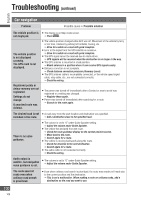Panasonic CN-NVD905U Navigation Dvd Player - Page 105
Error display messages, Product servicing, Replacing the Fuse, Reset the system - hardware error
 |
UPC - 037988757947
View all Panasonic CN-NVD905U manuals
Add to My Manuals
Save this manual to your list of manuals |
Page 105 highlights
English Error display messages Display Possible cause Possible solution Hardware error. Reboot or press reset switch. Read error Cannot play this disc There was a malfunction in the amp. Press the reset switch on the system. ( follows) Some mechanical or operation error has occurred. If there is no response to pressing the eject button, restart the engine. The inserted CD/DVD cannot be read. Refer to "Discs that can be played back" ( page 7) and use the right kind of disc. Some mechanical or operation error has occurred. If there is no response to pressing the eject button, restart the engine. Product servicing If the suggestions in the charts do not solve the problem, we recommend that you take it to your nearest authorized Panasonic Servicenter. The product should be serviced only by a qualified technician. Replacing the Fuse Use fuses of the same specified rating (15 A). Using different substitutes or fuses with higher rating, or connecting the product directly without a fuse, could cause fire or damage to this unit. If the replacement of the fuse fails, contact your nearest Panasonic Servicenter for service. Reset the system If the unit fails to operate Reset switch Insert a hard, slender stick into the hole and push the switch. IMPORTANT Push the switch only when the unit fails to operate with any buttons. (Stored settings and adjustments are cleared.) If the unit fails to return to normal, contact the nearest Panasonic Servicenter and have it repaired. Note: If the ID code has been already set, you will be asked to enter the ID code right after the unit is restarted. A noise may occur when the reset switch is pressed, but that does not indicate a malfunction. 105 105