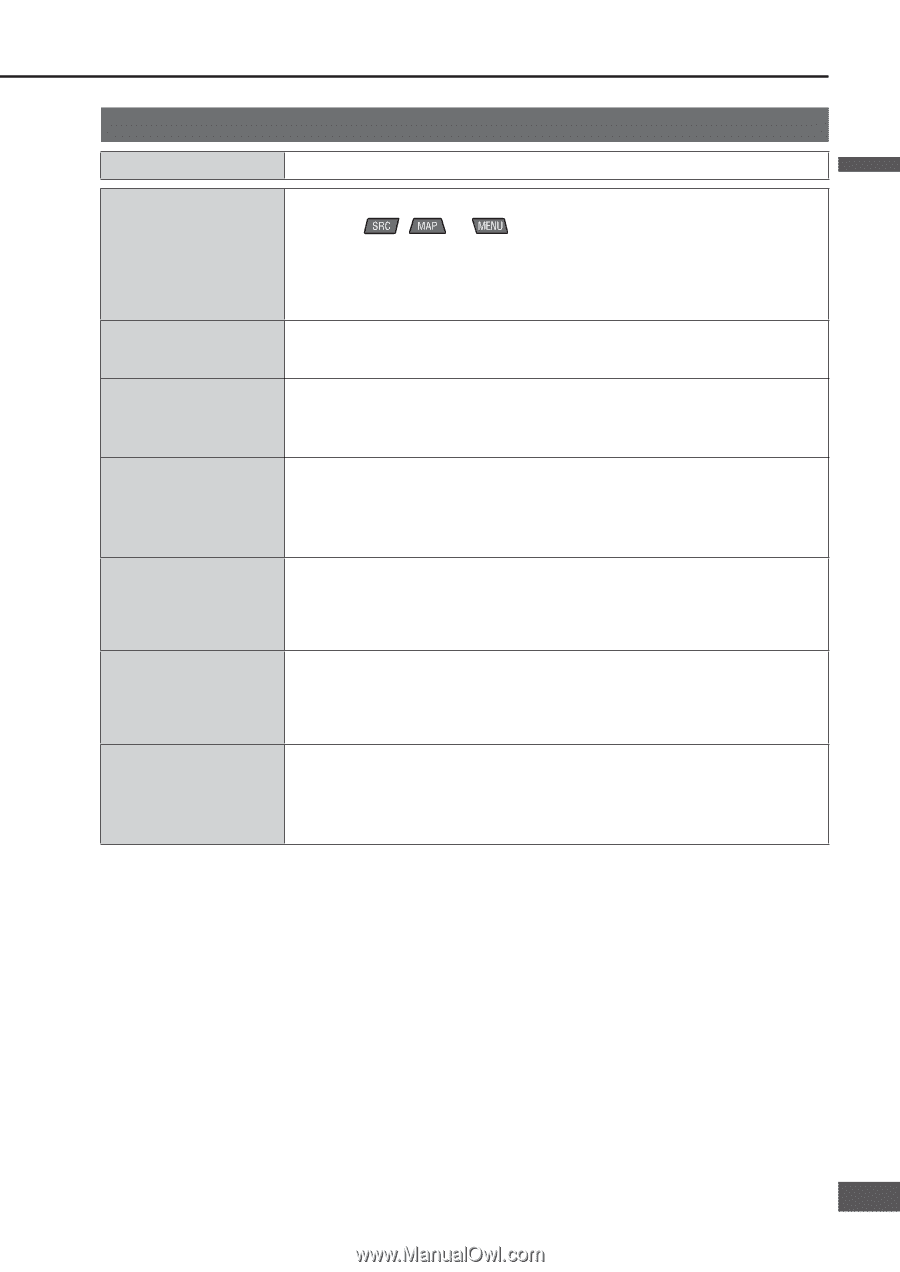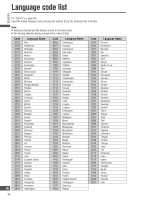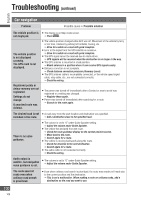Panasonic CN-NVD905U Navigation Dvd Player - Page 99
Common, come from one of - cables
 |
UPC - 037988757947
View all Panasonic CN-NVD905U manuals
Add to My Manuals
Save this manual to your list of manuals |
Page 99 highlights
English Common Problem Possible cause Possible solution Nothing is displayed on the monitor. Navigation images are not displayed. The screen is switched off. Press , , or . The power cord is not connected properly. Check the connection. The fuse in the power cord or power connector has blown. Consult your dealer. The navigation unit is It has been running for a long period. hot. If the navigation is functioning normally, this is not a problem. The vertical angle of the monitor is not adjustable. Check whether it is pressing against some obstruction, or if a cable is trapped somewhere. Sound does not come from one of the left/right/front/rear speakers. Check the volume balance of the Balance and Fader controls. The sound quality is poor. (The sound skips.) If the sound is from DVD/CD, clean dust off the disc. The mounting of the unit needs adjusting. Adjust the angle to within 30° and mount it securely so that it does not vibrate. There is sound, but no video. The parking brake cable is disconnected. Check the wiring. The parking brake is not engaged. Engage the parking brake. Volume is too loud at startup (while the opening screen is displayed). Startup sound is output at the navigation volume. Adjust navigation volume. 99 99