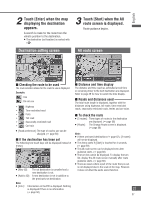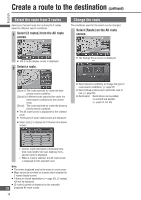Panasonic CN-NVD905U Navigation Dvd Player - Page 34
Customize the Destination menu, Touch [OK].
 |
UPC - 037988757947
View all Panasonic CN-NVD905U manuals
Add to My Manuals
Save this manual to your list of manuals |
Page 34 highlights
English Map operations (continued) Customize the Destination menu Three items displayed in the Destination menu can be changed. It is convenient to set frequently used items on the Destination menu. 1 Touch [Setup] from the Navigation menu. 2 Touch [Custom Dest. Menu]. 3 Touch three items to select them for inclusion in the Destination menu. Always select three items. Touch [Default] to select [Address], [POI] and [Nearest POI]. 4 Touch [OK]. The selected items are registered to the Destination menu. They are arranged in order of selection, from the left. 34 34

Map operations
(continued)
Customize the Destination menu
Three items displayed in the Destination menu can be changed. It is convenient
to set frequently used items on the Destination menu.
1
Touch [Setup] from the
Navigation menu.
2
Touch [Custom Dest. Menu].
3
Touch three items to select them
for inclusion in the Destination
menu.
Always select three items.
Touch [Default] to select [Address], [POI] and
[Nearest POI].
4
Touch [OK].
The selected items are registered to the Destination
menu.
They are arranged in order of selection, from the left.
English
34
34