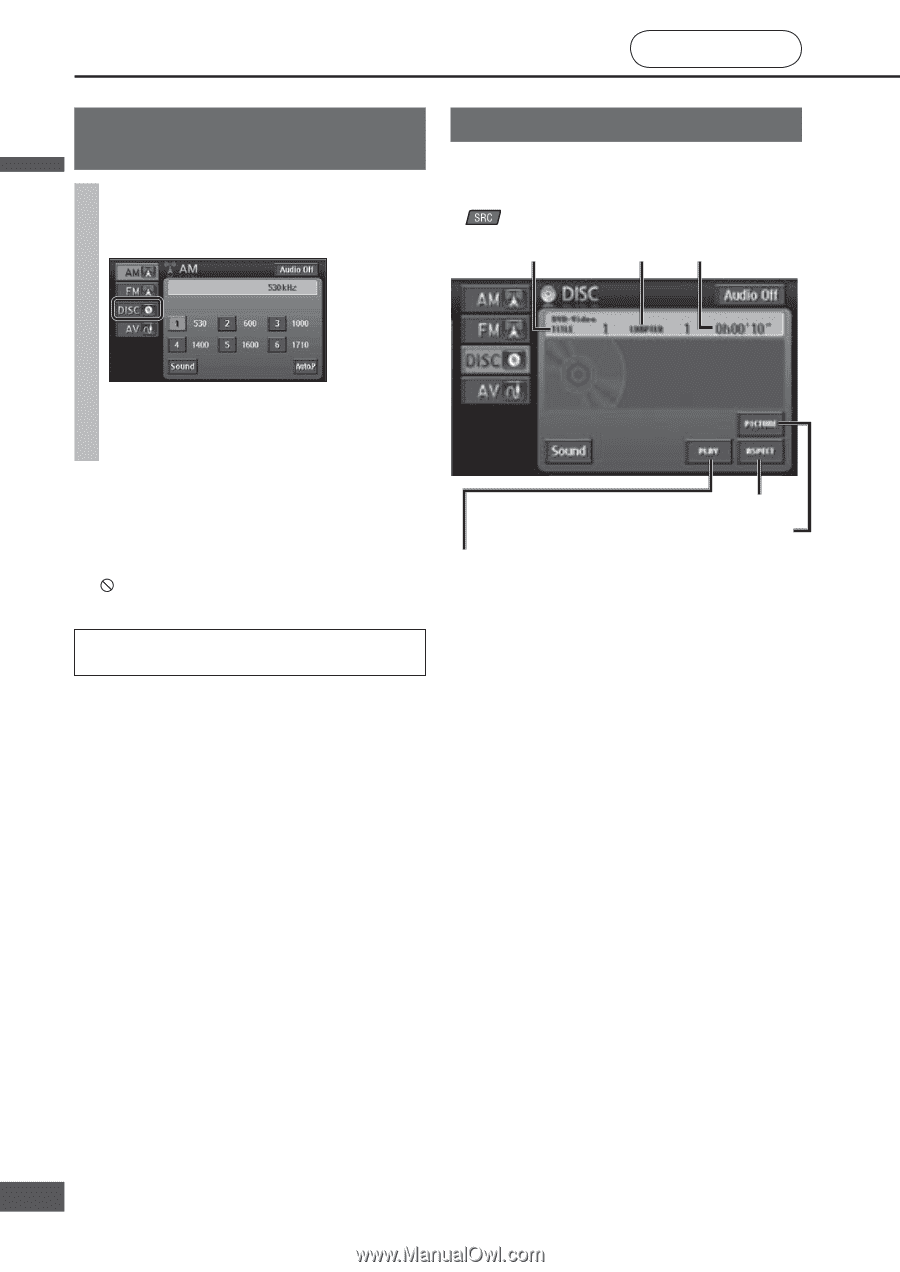Panasonic CN-NVD905U Navigation Dvd Player - Page 74
Switch to discDVD, CD, MP3/WMA), DVD operation screen
 |
UPC - 037988757947
View all Panasonic CN-NVD905U manuals
Add to My Manuals
Save this manual to your list of manuals |
Page 74 highlights
English Play a disc (continued) DVD Switch to disc (DVD, CD, MP3/WMA) Select [DISC] (DVD, CD, MP3/WMA) on the Audiovisual source operation screen. DVD operation screen When the source is switched to DVD, the DVD operation screen is displayed automatically. To display the DVD operation screen manually, press while DVD is the source. Title No. Chapter No. Playing time The system switches to disc (DVD, CD, MP3/ WMA). The Disc operation screen (DVD, CD, MP3/ WMA) is displayed. Note: Audio and video may be interrupted briefly while the format is identified. Restrictions on the disc itself may prevent operation from proceeding as described in this manual. (" " is displayed on the monitor.) Refer to the disc instructions manual for details. Read the section on "Discs that can be played back" carefully. ( page 7) Switches the aspect ratio Displays the DVD playback screen PLAY This screen can be operated while the vehicle is in motion. It is convenient for watching DVD videos on the rear monitor. ( System Upgrade Guidebook) Note: Refer to page 92 for operation of [ASPECT]. 74 74