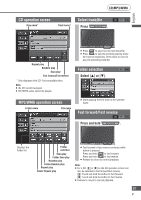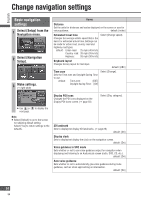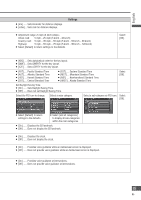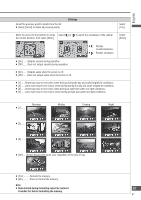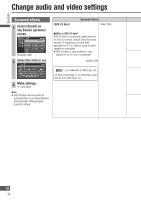Panasonic CN-NVD905U Navigation Dvd Player - Page 83
Random play, Folder random play, Repeat play, Display file information, Select [RAND].
 |
UPC - 037988757947
View all Panasonic CN-NVD905U manuals
Add to My Manuals
Save this manual to your list of manuals |
Page 83 highlights
English Random play Select [RAND]. CD/MP3/WMA Repeat play Select [RPT]. : All tracks are played in random order. : Files in the folder currently being played are played in random order. Select [RAND] again to return to normal playback. Note: Random selection means that the tracks/files are constantly played at random from among all tracks or all files in a folder, so the same track/file may be played any number of times. The track/file being played is played repeatedly. Select [RPT] again to cancel the repetition. Folder repeat play Select [FOLDER RPT]. Folder random play Select [FOLDER RAND]. The file in the same folder as the file being played is played repeatedly. Select [FOLDER RPT] again to cancel the repetition. Display file information Files in all folders of the disc are played in random order. Select [FOLDER RAND] again to return to normal playback. Select [Detail] on the Folder/File list screen. Note: Folder random selection means that the files are constantly played at random from among all files in all folders, so the same file may be played any number of times. The Detail screen is displayed for the content being played. Select screen. to return to the Folder list or File list Note: Depending on the recorded content, the text may be displayed incorrectly, or may not be displayed at all. For safety reasons, the file information is not displayed while the vehicle is in motion. 83 83