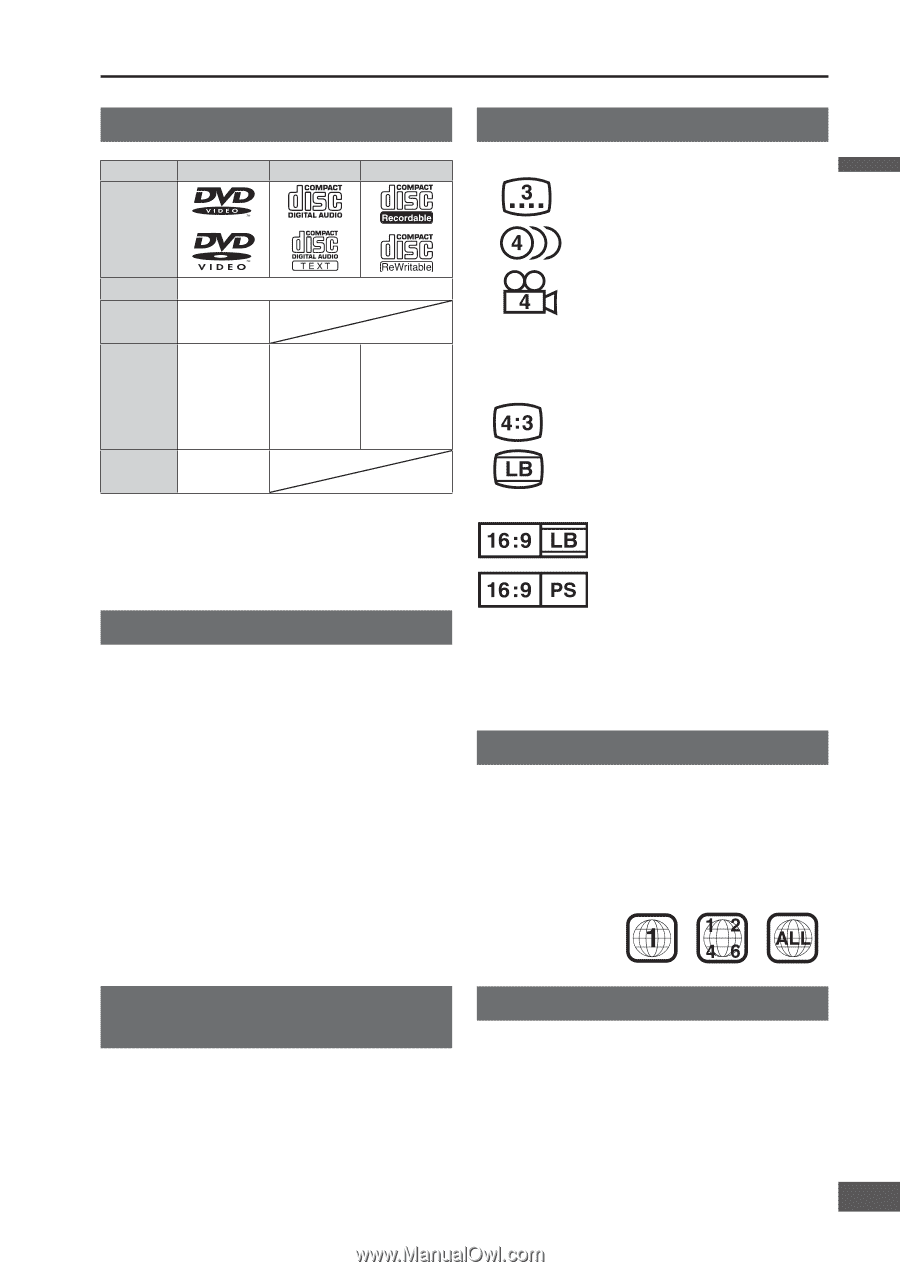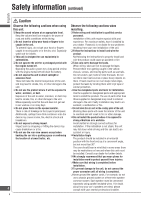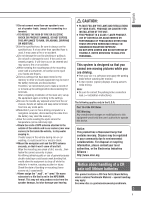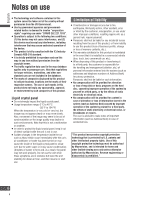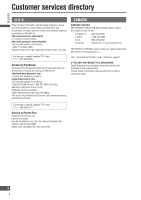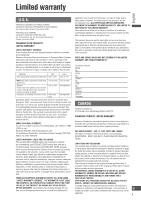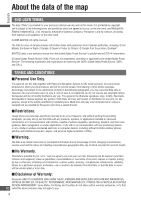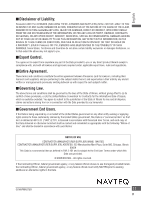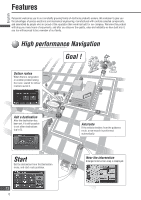Panasonic CN-NVD905U Navigation Dvd Player - Page 7
Discs that can be played back - pan
 |
UPC - 037988757947
View all Panasonic CN-NVD905U manuals
Add to My Manuals
Save this manual to your list of manuals |
Page 7 highlights
Discs that can be played back English Disc type Disc DVD Mark/Logo Symbols used on jackets (Examples of such symbols include) CD CD-R/RW : Number of subtitle languages : Number of audio tracks Disc Size Video Format NTSC/PAL 12 cm {5} Audio Format LPCM, MPEG1, MPEG2, Dolby Digital LPCM (CD-DA) LPCM (CD-DA), MP3/WMA : Number of angles The numbers indicate the number of languages, tracks, angles, etc., recorded on the disc. Screen size (H:V aspect ratio) : 4:3 standard size Region No. 1 (ALL) Note: About CD-R/RW and DVD-R/RW, refer to "Notes on discs". ( page 107) Some copy-protected music CDs are not playable. Discs not supported The following discs are not played back on this product. DVD-Audio DVD-ROM DVD-RAM DVD+R SVCD DVD+RW VSD dts-DVD dts-CD CD-G CD-ROM (except MP3/WMA) CD-RW (except MP3/WMA and CD-DA) CD-R (except MP3/WMA and CD-DA) SACD Photo CD Hybrid SACD (except CD-DA) CDV CVD Divx Video Discs Video-CD CD-EXTRA (audio-only playback possible) DVD with a region number other than "1" or "ALL". Playing back a photo CD disc with this unit could damage the data that is recorded on the disc. : Letterbox 16:9 wide size : Playback in Letter box format on a standard screen (4:3). : Playback in Pan & Scan format on a standard screen (4:3). Note: The size of the image that is displayed on the screen depends on the screen mode ("Switch aspect setting" page 92), and on the screen size for the content on the disc. Region management information This product is designed and manufactured to respond to the Region Management Information that is recorded on a DVD disc. If the Region number described on the DVD disc does not correspond to the Region number of this product, this product does not play the disc. Example: The Region number for this product is "1" and "ALL". Notes about playing DVD with dts audio content This system is not compatible with dts. When playing, always play non-dts sound. (If dts sound is selected, this system will output no sound.) On some discs, sound automatically switches to dts when playback is stopped and resumed from the beginning of the disc, so that sound output will be lost, or the subtitle settings may be changed. If that happens, reset to the previous settings manually. Notes on DVD-R/RW Only video formatted discs are playable. Discs in the video recording (VR) format are unplayable. Unfinalized discs are unplayable. Some discs are unplayable depending on the disc itself, device, drive and software that are used for disc recording. 7 7