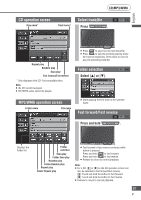Panasonic CN-NVD905U Navigation Dvd Player - Page 78
Switch the audio language, Switch the subtitle language
 |
UPC - 037988757947
View all Panasonic CN-NVD905U manuals
Add to My Manuals
Save this manual to your list of manuals |
Page 78 highlights
English Play a disc (continued) DVD Switch the audio language If the disc contains multiple audio languages, the audio language can be switched. 1 Select [Audio] from Short menu 3. Switch the subtitle language If the disc contains multiple subtitle languages, the subtitle language can be switched. 1 Select [SUB-TITLES] from Short menu 3. The audio numbers and languages are displayed. 2 Select [Audio]. The subtitle numbers and languages are displayed. 2 Select [SUB-TITLES]. The audio languages switch each time [Audio] is selected. Note: The preferred playback language can be set. ( page 94) The subtitle languages switch each time [SUB-TITLES] is selected. The subtitle displays toggle between show and hide each time [Hide] is selected. The switch is displayed in bold-faced type when the subtitles are hidden. In some cases it may take time for the subtitles to appear. Note: The preferred display language can be set. ( page 94) 78 78