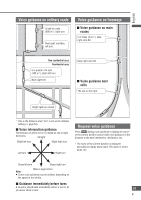Panasonic CN-NVD905U Navigation Dvd Player - Page 66
Register an Area to avoid
 |
UPC - 037988757947
View all Panasonic CN-NVD905U manuals
Add to My Manuals
Save this manual to your list of manuals |
Page 66 highlights
English Register a location (Area to avoid) (continued) Register an Area to avoid Points and areas to detour around on the route to the destination can be registered. When an Area to avoid is registered, route searches will look for routes that avoid that point or area. (Up to 10 locations) 1 Select [Address Book] from the Setup menu. 5 Select or to change the size of the Area to avoid. The Address Book screen is displayed. 2 Select [Register] for "Area to avoid". Select on the bottom line to register the area centered on the cursor as an Area to avoid. 6 Select [Enter]. 3 Search for the center of the Area to avoid. Refer to pages 40 - 49 for the search method. [Home] is not displayed. 4 Move the cursor to the Area to avoid and select [Enter]. Make the setting on a map of 0.5 mile (500 m*) or more detailed scale. * This is the scale when "km" is set as the distance setting ( page 84). If the destination is set, route searching is performed. The registered Area to avoid is displayed on the map screen as or (range). Note: When [+] or [-] are used to switch the map scale, the map switches but the size of the square frame indicating the area does not switch. In the following situations, a route search may produce a route passing through an Area to avoid. If the vehicle or the destination is inside the Area to avoid. When a route that detours around the Area to avoid cannot be found, such as when there is only one road between the vehicle position and the destination. Highways, toll roads and ferries within an Area to avoid are not subject to detour. To make the highway you want to avoid as a subject to detour, set the size of the Area to avoid to and set it on the highway. When near an Area to avoid, an indirect route may be produced to avoid any roads entering the Area to avoid. 66 66