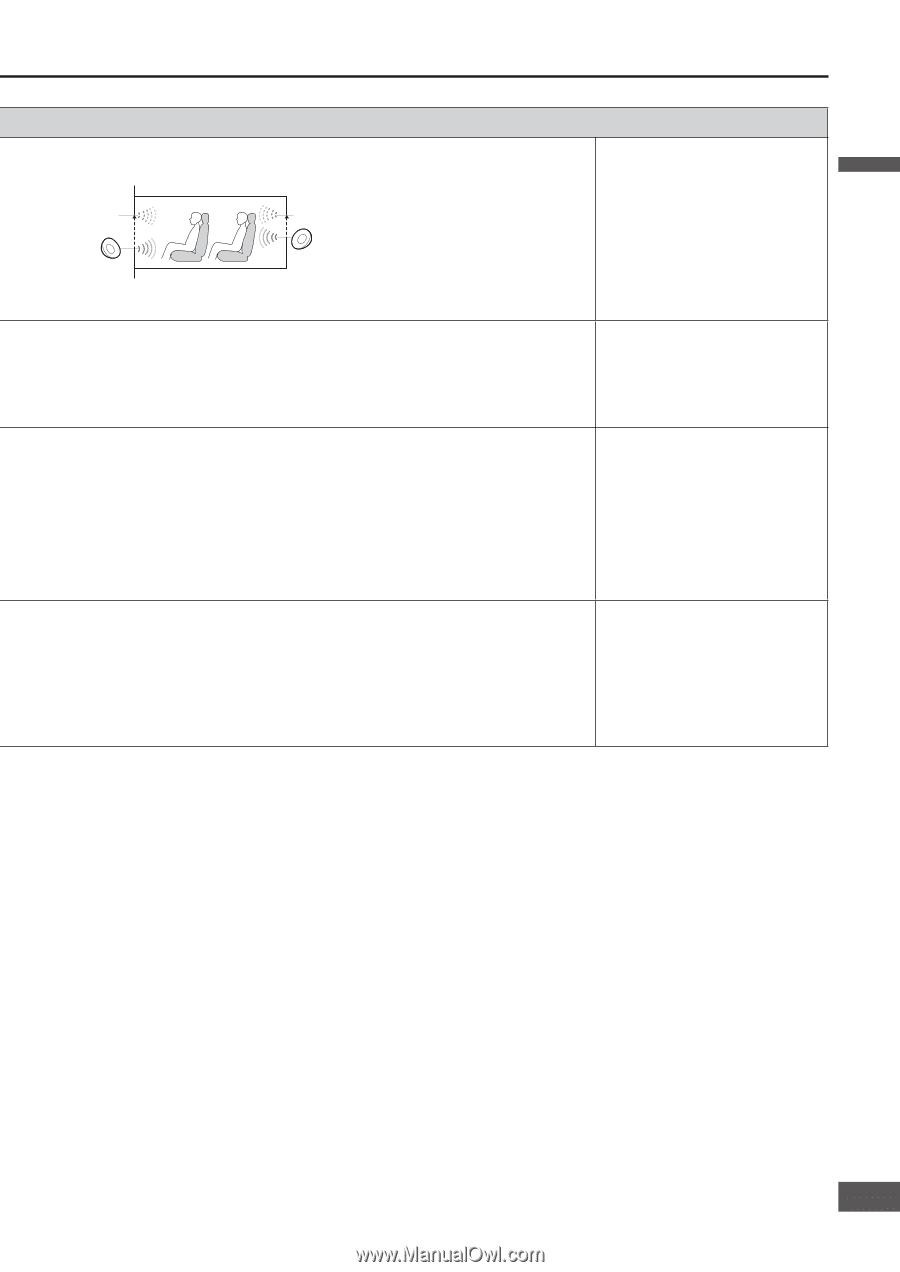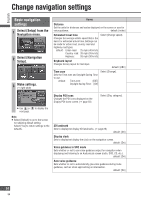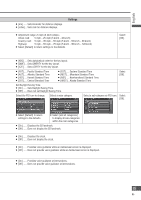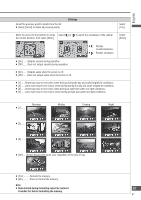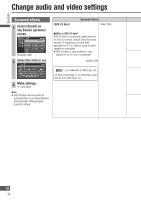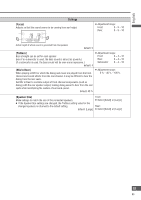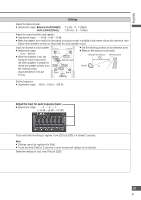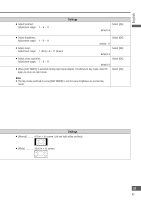Panasonic CN-NVD905U Navigation Dvd Player - Page 89
Settings, Focus], TruBass], Mix to Rear], Speaker Size], Select [Small] or [Large].
 |
UPC - 037988757947
View all Panasonic CN-NVD905U manuals
Add to My Manuals
Save this manual to your list of manuals |
Page 89 highlights
English Settings [Focus] Adjusts so that the sound seems to be coming from ear height. Adjustment range: Front: 0 - 5 - 10 Rear: 0 - 5 - 10 Actual height at which sound is generated from the speakers default: 5 [TruBass] Bass strength can be set for each speaker. Even if no subwoofer is used, the bass sound is almost as powerful. (If a subwoofer is used, the bass sound will be even more impressive.) default: 4 Adjustment range: Front: 0 - 4 - 10 Rear: 0 - 4 - 10 Subwoofer: 0 - 4 - 10 [Mix to Rear] When playing a DVD for which the dialog and music are played from the front channel and sound effects from the rear channel, it may be difficult to hear the dialog from the rear seats. Set Mix to Rear to combine output of front channel components (such as dialog) with the rear speaker output, making dialog easier to hear from the rear seats while maintaining the realism of surround sound. default: 40 % Adjustment range: 0 % - 40 % - 100 % [Speaker Size] Make settings to match the size of the connected speakers. If the Speaker Size settings are changed, the TruBass setting value for the changed speakers is returned to the default setting. default: [Large] Front: Select [Small] or [Large]. Rear: Select [Small] or [Large]. 89 89