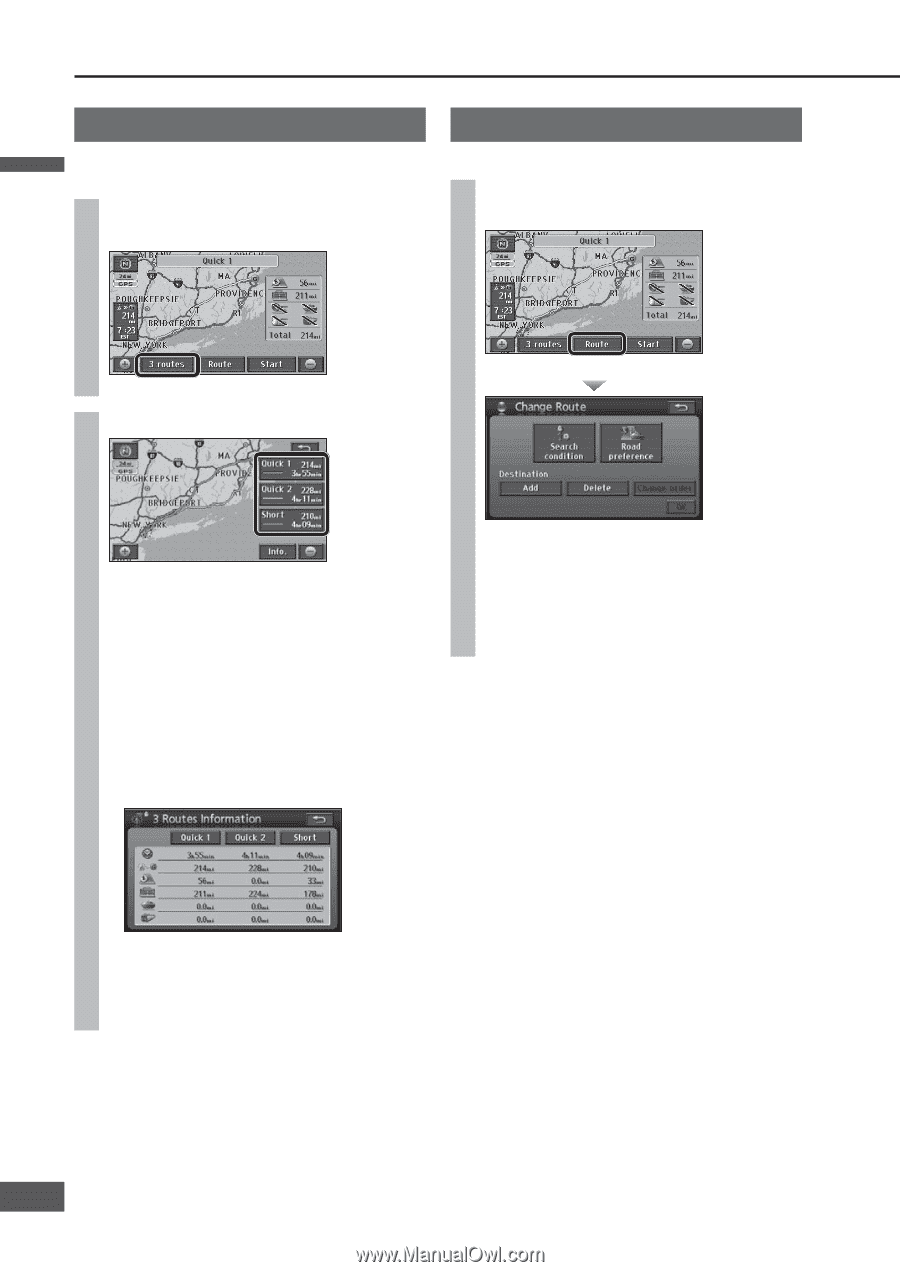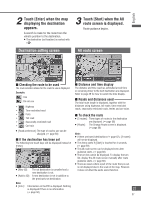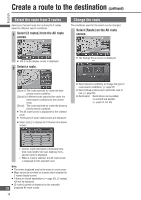Panasonic CN-NVD905U Navigation Dvd Player - Page 38
Select the route from 3 routes, Change the route, continued
 |
UPC - 037988757947
View all Panasonic CN-NVD905U manuals
Add to My Manuals
Save this manual to your list of manuals |
Page 38 highlights
English Create a route to the destination (continued) Select the route from 3 routes Select your favored route from among the 3 routes based on different search conditions. 1 Select [3 routes] from the All route screen. Change the route The conditions used for the search can be changed. Select [Route] on the All route screen. The 3 routes display screen is displayed. 2 Select a route. The Change Route screen is displayed. [Quick1]: The route searched for under the time priority search condition. [Quick2]: A different route searched for under the same search conditions as the current route. [Short]: The route searched for under the distance priority search condition. The All route screen is displayed for the selected route. Three types of color-coded routes are displayed. Select [Info.] to display the 3 Routes Information screen. Select [Search condition] to change the type of route search conditions. ( page 57) Select [Road preference] to select the road to use. ( page 58) Destination: Destinations can be added, re-ordered and deleted. ( page 52, 54, 55) Various route information (remaining time, total route length, toll road, highway, ferry, and car train) is displayed. When a route is selected, the All route screen is displayed for the selected route. Note: The routes displayed may be the same in some cases. Maps cannot be scrolled on screens which display the 3 routes display screen. If there are transit destinations (page 52), [3 routes] will not be displayed. [3 routes] cannot be displayed on the manually 38 displayed All route screen. 38