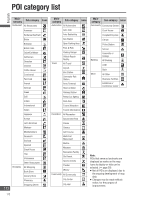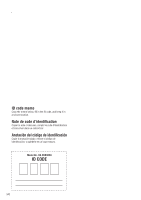Number
3D landmark
................................
28, 84
3 routes
..............................................
38
A
ACC Voltage
.......................................
22
Accuracy Level
...................................
22
Adaptive volume control
....................
20
Add a destination
...............................
52
Address Book search
.........................
47
Address search
..................................
40
Allow car train
....................................
58
Allow ferry
..........................................
58
Allow highway
....................................
58
Allow season-restricted road
.............
58
Allow time-restricted road
..................
58
Allow toll road
....................................
58
All route screen
............................
37, 60
AM
.....................................................
71
Angle Mark
.........................................
94
Area to avoid
Delete
.............................................
67
Edit
................................................
68
Register
.........................................
66
Arrival time
..................................
29, 37
Aspect
................................................
92
Audio and video settings
....................
88
Audio Language
.................................
94
Audio On/Off
......................................
70
Audio output at “Screen Off”
..............
86
Auto preset
........................................
72
Autoroute
...........................................
60
Auto voice guidance
...........................
84
B
Balance Fader
.....................................
90
Basic audiovisual operations
..............
70
Basic navigation settings
...................
84
Brightness
..........................................
92
C
CD
......................................................
81
Change the order of destinations
.......
54
Change the route
................................
38
City map
.............................................
28
Clock display
......................................
26
Color
..................................................
92
Contact (Address book)
Delete
.............................................
65
Edit
................................................
64
Register
.........................................
62
Contrast
.............................................
92
Coordinates search
............................
48
Create a route to the destination
........
36
Current position
.................................
86
Current position screen
......................
28
Cursor
................................................
29
Cursor keys
........................................
80
Customize the Destination menu
........
34
D
Day Mode
...........................................
92
Definition of terms
...........................
113
Delete a destination
............................
55
Delete previous point
.........................
86
Demo
.................................................
59
Destination menu
.........................
16, 36
Destination menu (All)
.................
17, 36
Destination setting screen
..................
37
Direct touch
.......................................
80
Disc
..................................
7, 73, 74, 107
Display clock
......................................
84
Display during route guidance
...........
29
Display POI icons
.........................
50, 84
Distance
.............................................
84
DVD
...................................................
74
Angle
.............................................
79
Audio language
..............................
78
Menu
.............................................
75
Subtitle language
...........................
78
Title menu
......................................
79
Top menu
......................................
79
DVD Language
...................................
94
DVD Setup menu
...............................
94
DVD software mode
...........................
94
E
Edit Contacts screen
..........................
63
Emergency search
..............................
46
Enlarged intersection map
...........
28, 30
Enter text
............................................
97
Estimated travel time
.........................
84
F
File information
..................................
83
FM
......................................................
71
Focus
.................................................
89
Folder random play
............................
83
Folder repeat play
...............................
83
Folder scan play
.................................
82
Frequency
..........................................
71
G
GPS
......................................
22, 23, 110
Graphic Equalizer
...............................
90
Guidance route
...................................
29
H
H/F Speaker
........................................
23
Highway transition zoom map
......
28, 30
I
ID CODE
.......................................
18, 24
Information menu
..............................
17
Installation confirmation
....................
22
Installation setting
..............................
23
K
Keyboard layout
.................................
84
L
Language code list
.............................
96
Lighting Switch
..................................
22
List screen
.........................................
36
M
Map color “Day”
...........................
29, 86
Map color “Night”
........................
29, 86
Map data
............................................
26
Map mode screen
..............................
29
Map operations
..................................
28
Heading up
....................................
32
North up
........................................
32
Scale
..............................................
33
Scroll
.............................................
32
Switch
............................................
30
Map search
........................................
48
Menu picture
......................................
86
Mix to Rear
........................................
89
MP3
...........................................
81, 108
N
Names of controls and functions
.......
16
Navigation menu
..........................
16, 36
Navigation settings
............................
84
Nearby detour routes
.........................
56
Nearest POI search
............................
44
O
One-screen display
............................
28
Operation sound
................................
86
Orientation mark
................................
28
P
Parental Control Level
........................
94
Parking Brake
.....................................
22
Phone number search
........................
49
POI category list
...............................
112
POI icons
...................................
50, 112
POI search
.........................................
42
Preset memory
..................................
72
Previous search
.................................
47
R
Radio
.................................................
71
Random play
......................................
83
Rear View Camera
..............................
23
Remaining distance
............................
29
Remaining time
..................................
37
Repeat play
........................................
83
Reset the system
.............................
105
Resume route guidance
.....................
39
Return Home
......................................
49
Reverse
..............................................
22
Route
.................................................
29
Route scrolling
...................................
59
Route trace
........................................
35
S
Scan play
...........................................
82
Screen adjustment
.............................
92
SD Memory card slot
.........................
17
Search again
......................................
56
Search area
........................................
36
Search conditions
..............................
57
Search for nearby POI icons
..............
51
Seek tuning
........................................
71
Select a language
.........................
19, 25
Select the road to use
........................
58
Sensor Reset
......................................
22
Set Home
...........................................
64
Setup menu
........................................
17
Speaker Delay
....................................
90
Speaker Level
.....................................
90
Speaker Setting
..................................
90
Speaker Size
......................................
89
Speed
.................................................
22
Speed Pulse
.......................................
22
Speed Signal
......................................
23
SRS CS Auto
......................................
88
Station selection
................................
71
Subtitle Language
..............................
94
Subwoofer
.........................................
90
Surround effects
................................
88
Suspend route guidance
....................
39
Switch aspect setting
.........................
92
T
TILT
...................................................
21
Time zone
..........................................
84
Tone
...................................................
92
TruBass
..............................................
89
Tuning
................................................
71
Turn list
........................................
28, 30
Two-screen display
................
28, 30, 31
V
Vehicle mark
......................................
28
Vehicle position
..................................
19
Voice guidance in SRC mode
.............
84
Volume (audiovisual)
.........................
20
Volume (navigation)
...........................
20
W
WMA
..........................................
81, 108
Z
Zoom in/Zoom out
.......................
28, 33
Index
English
114
114