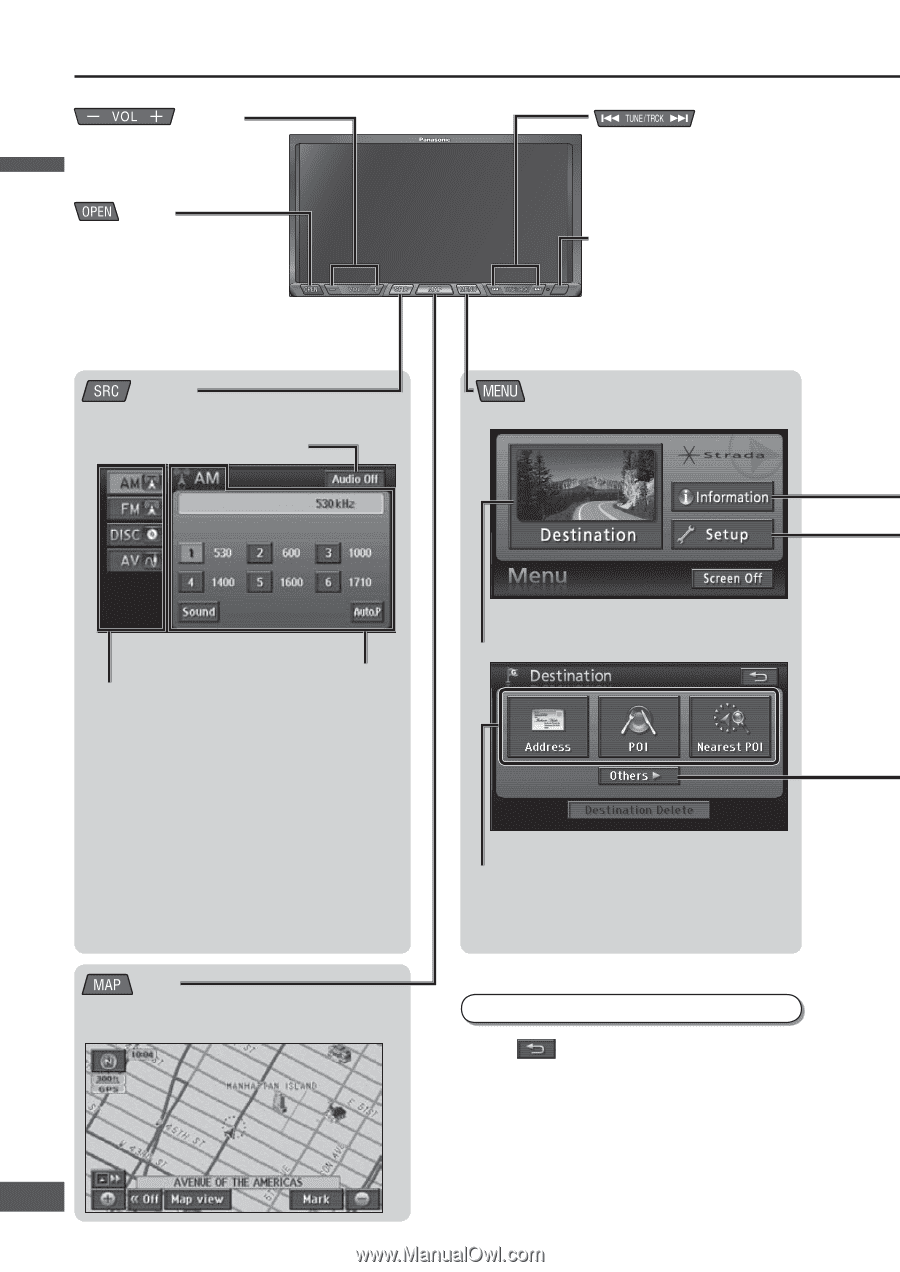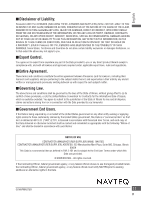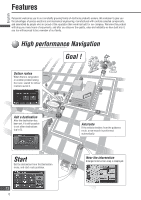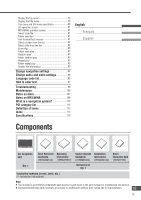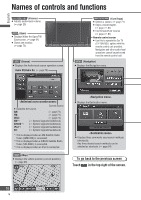Panasonic CN-NVD905U Navigation Dvd Player - Page 16
Names of controls and functions - remote
 |
UPC - 037988757947
View all Panasonic CN-NVD905U manuals
Add to My Manuals
Save this manual to your list of manuals |
Page 16 highlights
English Names of controls and functions (Volume) Adjusts audiovisual volume. ( page 20) (Open) Displays/hides the Open/Tilt/ Eject screen. ( page 21) Closes the monitor. ( page 73) (Source) Displays the Audiovisual source operation screen. Audio Off/Audio On: ( page 70) (Tune/Track) Selects a station. ( page 71) Skips a track/chapter. ( page 77, 81) Fast forward/Fast reverse ( page 77, 81) Remote control sensor Use this to operate the Car TV (CY-TUN153U, option) with the remote control unit provided. Navigation and other audiovisual operations cannot be performed from the remote control unit. (Navigation) Displays the Navigation menu. Current source Switches the source. AM: FM: DISC: ( page 71) ( page 71) ( page 74) XM*1: SIRIUS*2: iPod*3: AV: ( System Upgrade Guidebook) ( System Upgrade Guidebook) ( System Upgrade Guidebook) ( System Upgrade Guidebook) *1 This is displayed when an XM Satellite Radio Tuner (XMD1000) is connected. *2 This is displayed when a SIRIUS Satellite Radio Tuner (SIR-PAN1) is connected. *3 This is displayed when an iPod is connected. (Map) Displays the vehicle position (current position). ( page 28) Displays the Destination menu. Displays three commonly used search methods (shortcuts). Any three desired search methods can be selected as shortcuts. ( page 34) To go back to the previous screen Touch in the top right of the screen. 16 16