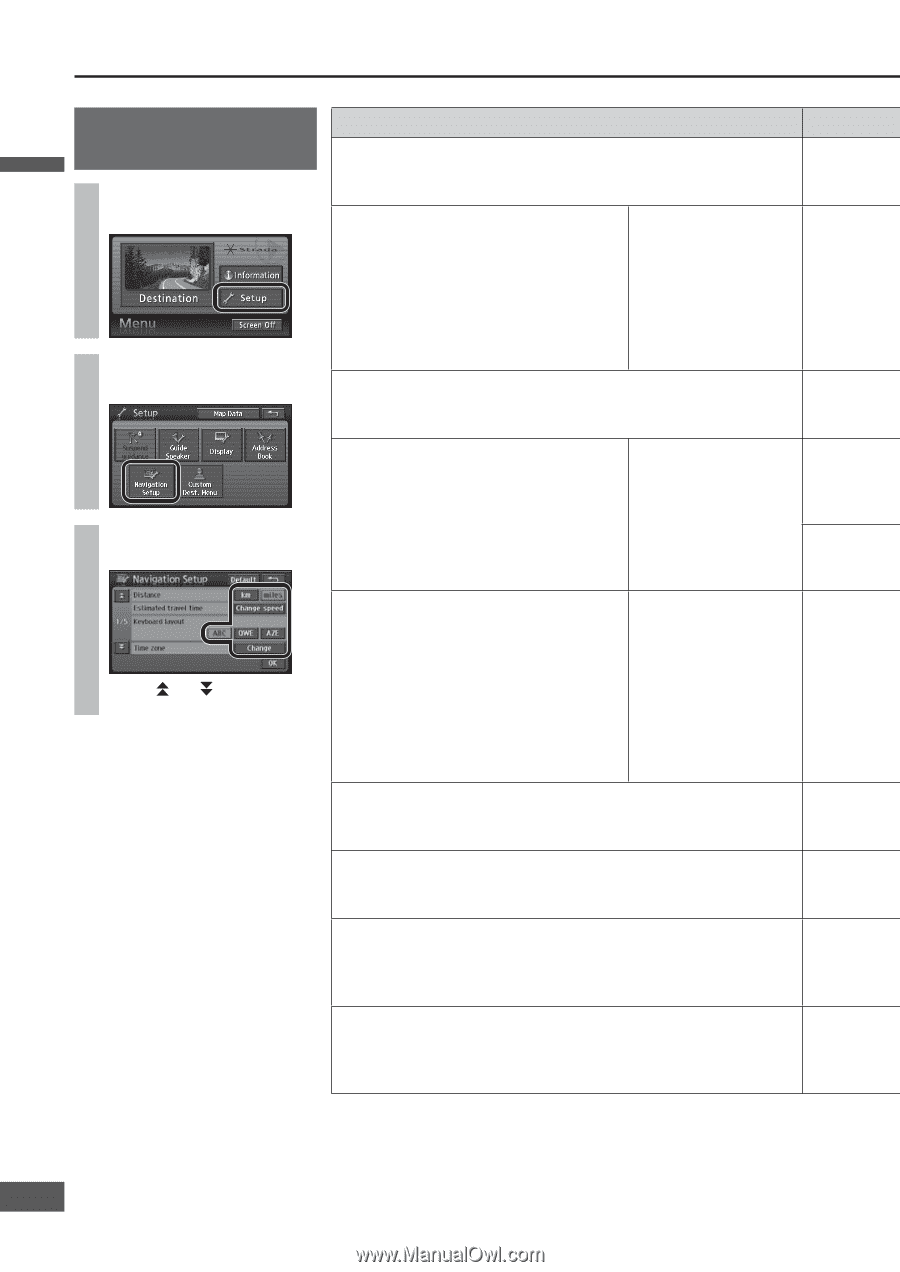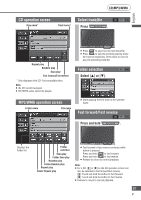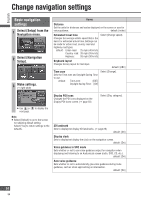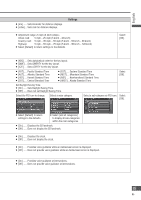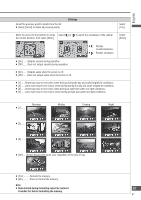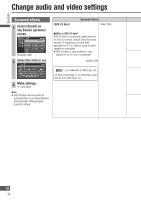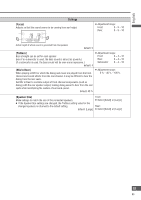Panasonic CN-NVD905U Navigation Dvd Player - Page 84
Change navigation settings
 |
UPC - 037988757947
View all Panasonic CN-NVD905U manuals
Add to My Manuals
Save this manual to your list of manuals |
Page 84 highlights
English Change navigation settings Basic navigation settings 1 Select [Setup] from the Navigation menu. 2 Select [Navigation Setup]. 3 Make settings. ( right table) Items Distance Set the units for distances and scales displayed on the screen or used in voice guidance. default: [miles] Estimated travel time Changes the average vehicle speed that is the basis for estimated arrival time. Settings can be made for urban road, country road and highway road types. default: Urban road: 25 mph (40 km/h) Country road: 35 mph (55 km/h) Highway: 55 mph (90 km/h) Select [Change speed]. Keyboard layout Changes the key layout for text input. default: [ABC] Time zone Sets the Time zone and Daylight Saving Time to use. default: Time zone: [EST] Daylight Saving Time: [Off] Select [Change]. Display POI icons Changes the POI icons displayed on the Display POI Icons screen. ( page 50) Select [Chg. category]. Use [ ] or [ ] to display the next page. Note: Select [Default] to go to the screen for selecting default setting. Select [Yes] to return settings to the defaults. 3D landmark Sets to display/not display 3D landmarks. ( page 28) default: [On] Display clock Sets to display/not display the clock on the navigation screen. default: [On] Voice guidance in SRC mode Sets whether or not to use voice guidance output for navigation when displaying and listening to an Audiovisual screen (radio, DVD, CD, etc.). default: [On] Auto voice guidance Sets whether or not to automatically give voice guidance during route guidance, such as when approaching an intersection. default: [On] 84 84