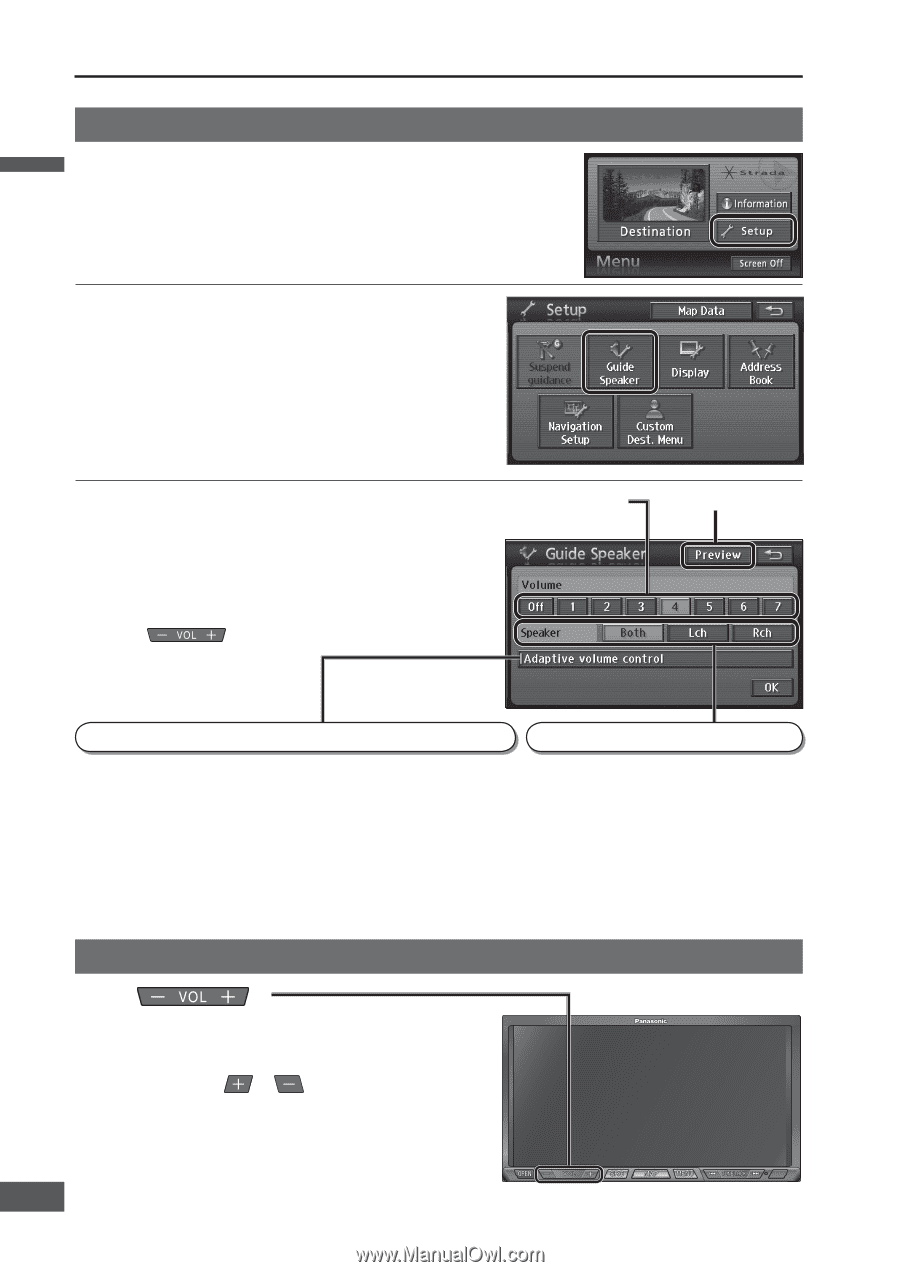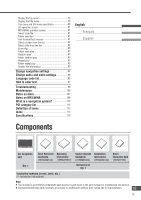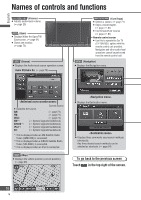Panasonic CN-NVD905U Navigation Dvd Player - Page 20
Adjust the volume, Adjust navigation volume, Adjust audiovisual volume - dvd
 |
UPC - 037988757947
View all Panasonic CN-NVD905U manuals
Add to My Manuals
Save this manual to your list of manuals |
Page 20 highlights
English Adjust the volume Adjust navigation volume 1 Select [Setup] from the Navigation menu. ( page 16) 2 Select [Guide Speaker]. 3 Select a setting [1] - [7] to adjust volume. Select [Off] to cancel voice guidance. Note: The navigation volume cannot be adjusted by . Adjusts the volume for voice guidance. Checks the volume. To switch the volume automatically according to the speed To set voice guidance speaker When vehicle speed exceeds 50 miles (80 km) per hour, the guidance volume is automatically raised by one step. Touch [Adaptive volume control]. Touch it again to cancel Adaptive volume control. default : On Sets the speakers which output navigation voice guidance. Touch [Both]/[Lch]/[Rch]. Note: If guidance volume is set to [Off] or [7], it will not switch. Adjust audiovisual volume Press . Down Up Adjustment range: 0 - 40 Each press turns the volume up (down) one level. Pressing and holding or turns the volume up or down continuously. Note: Volume settings for DVD and AV are stored separately from the volume settings for other sources. 20 20