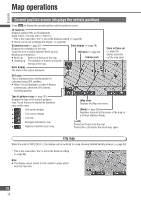Panasonic CN-NVD905U Navigation Dvd Player - Page 23
Installation setting, GPS information, Select [GPS Info] from the, Information menu. - bluetooth
 |
UPC - 037988757947
View all Panasonic CN-NVD905U manuals
Add to My Manuals
Save this manual to your list of manuals |
Page 23 highlights
English Installation setting Set the state of mounting and wiring. Refer to the Installation Instructions for details. 1 Select [Install. Setting] from the Information menu. GPS information Check GPS information reception. 1 Select [GPS Info] from the Information menu. The Install. Setting screen is displayed. 2 Make settings. The GPS Info screen is displayed. 2 Check the reception. Speed Signal: Set the speed signal detection level. (It should be set to [Normal] in normal circumstances.) Select [Low Level] if the voltage of the speed signal is low and the signal cannot be detected. default: [Normal] Rear View Camera: Set whether or not to switch to the image from the rear view camera when the shift lever is in the reverse position. ( System Upgrade Guidebook) [On]: Set this if a rear view camera is connected. [Off]: Set this if no rear view camera is connected. default: [Off] Note: The image from the rear view camera may be blurred in the night or a dark place. H/F Speaker: Set the speakers to use for audio output of hands-free conversation if a hands-free kit featuring Bluetooth® technology (CY-BT100U, option) is connected. [Both]: Front Left/Right speaker [Lch]: Front Left speaker [Rch]: Front Right speaker default: [Both] Use a clearly visible point to check reception. Check that at least three satellite numbers are being received, and that the latitude and longitude are displayed. Note: If GPS reception is not continuous, check connections to the GPS antenna, and its mounting position. 23 23