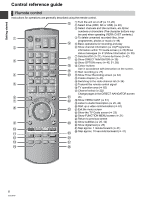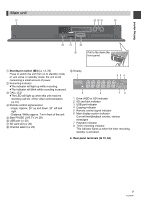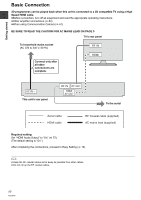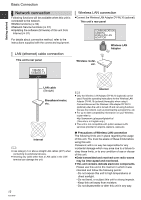Panasonic DMR-HW100EBK Operating Instructions - Page 10
Basic Connection
 |
View all Panasonic DMR-HW100EBK manuals
Add to My Manuals
Save this manual to your list of manuals |
Page 10 highlights
Getting started Basic Connection 3D programmes can be played back when this unit is connected to a 3D compatible TV using a High Speed HDMI cable. ≥Before connection, turn off all equipment and read the appropriate operating instructions. ≥Other amplifier connections (> 84) ≥When using Communication Camera (> 61) BE SURE TO READ THE CAUTION FOR AC MAINS LEAD ON PAGE 5 TV's rear panel To household mains socket (AC 220 to 240 V, 50 Hz) Connect only after all other connections are complete. RF IN HDMI AC IN This unit's rear panel RF IN RF OUT HDMI AV OUT To the aerial Aerial cable HDMI cable RF Coaxial cable (supplied) AC mains lead (supplied) Required setting: Set "HDMI Audio Output" to "On" (> 75). (The default setting is "On".) After completing the connections, proceed to Easy Setting (> 13). ≥ Keep the RF coaxial cables as far away as possible from other cables. ≥ Do not roll up the RF coaxial cables. 10 VQT3F57