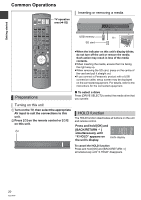Panasonic DMR-HW100EBK Operating Instructions - Page 24
Channel information, Switching to the radio channel
 |
View all Panasonic DMR-HW100EBK manuals
Add to My Manuals
Save this manual to your list of manuals |
Page 24 highlights
Watching broadcasts Watching broadcasts Channel information Press [STATUS ]. e.g., 12 19:00 - 19:30 MPEG Now AD 19:07 All DVB Channels Select favourites Set timer STTL TEXT Multi Audio 1 Current Category 2 Programme with Guidance information 3 Audio Description 4 Subtitle 5 Digital text 6 Multiple audio 7 Set timer (> 33) Switching to the radio channel Press [RADIO/TV]. To switch to the all channels Press [RADIO/TV] again. To show the radio channel list Press [OK]. To show detailed information Press [STATUS ] again. To hide the information screen Press [EXIT]. To change Favourites Press the "Blue" button. ≥Register your favourite channels 1 Press [OPTION]. 2 Select "Digital TV Menu", then press [OK]. 3 Select "Favourites Edit", then press [OK]. 4 Refer to page 70 (Favourites Edit). To switch between the current programme and the next programme Press [2, 1]. To check the programmes currently broadcasting on other channels Press [3, 4]. ≥You can switch to another channel displayed on the channel information by pressing [OK]. 24 VQT3F57