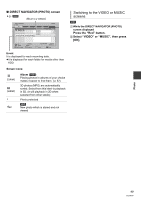Panasonic DMR-HW100EBK Operating Instructions - Page 52
Editing photos, Add to Album, Combine Events, Remove from Album, Enter Album name, Enter Event Name
 |
View all Panasonic DMR-HW100EBK manuals
Add to My Manuals
Save this manual to your list of manuals |
Page 52 highlights
Editing photos Add to Album [HDD] 1 While selecting "All" label: Select "Add to Album" in "Edit", then press [OK]. 2 Select the destination album, then press [OK]. 3 Press [OK]. Enter Album name [HDD] While selecting album label: Select "Enter Album Name" in "Edit", then press [OK]. (> 69, Entering text) Enter Event Name Combine Events [HDD] 1 While selecting album label and select multiple events: Select "Combine Events" in "Edit", then press [OK]. 2 Select "Yes", then press [OK]. Remove from Album [HDD] 1 While selecting album label: Select "Remove from Album" in "Edit", then press [OK]. 2 Select "Yes", then press [OK]. Select "Enter Event Name" in "Edit", then press [OK]. (> 69, Entering text) Setting protection [SD] 1 While selecting photo: Select "Set up Protection" or "Cancel Protection", then press [OK]. 2 Select "Yes", then press [OK]. appears when the protection is set. ≥Even if the protection is set, the photo may be deleted by another unit. Deleting 1 While selecting "All" or "2D" label: Select "Delete Photos", then press [OK]. 2 Select "Yes", then press [OK]. Photo 52 VQT3F57