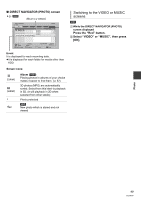Panasonic DMR-HW100EBK Operating Instructions - Page 45
Editing recorded titles
 |
View all Panasonic DMR-HW100EBK manuals
Add to My Manuals
Save this manual to your list of manuals |
Page 45 highlights
Editing video Editing recorded titles Once deleted, divided or partially deleted, recorded content cannot be restored to its original state. Make certain before proceeding. Deleting 1 Select "Delete Title", then press [OK]. 2 Select "Delete", then press [OK]. ≥ PIN is required to edit the titles with functions. (> 38) in some 1 Press [DIRECT NAVIGATOR]. 2 Select the title. e.g., [HDD] DIRECT NAVIGATOR HDD Grouped Titles Time Remaining 30h30m All Not Viewed Movie Drama Channel Date Title Name 29/10 Dogs and Cats Start Time 22:46 Rec Time 0h30m Prog.Type: Drama 04/10 04/10 29/10 Birds World news Football Sport VIDEO Video (AVCHD) Titles 1 1 1 1 PLAY RETURN PHOTO / MUSIC OPTION Page 003/003 DEL Delete Select Page Up Page Down ≥Multiple editing Press the "Yellow" button. A check mark is displayed. Repeat this step. ≥Press the "Yellow" button again to cancel. 3 Press [OPTION]. 4 Select the item, then press [OK]. Playback Delete Title Information Edit Chapter View Create Group Release Grouping All Titles Enter Title Name Set up Protection Cancel Protection Partial Delete Divide Title Change Thumbnail Change Prog.Type ≥"Edit" has several functions. Entering title name Select "Enter Title Name" in "Edit", then press [OK]. (> 69, Entering text) Setting protection Protection setting prevents the title from accidental deletion. DIRECT NAVIGATOR HDD Gr Time Remai All Not Viewed Movie Channel Date 29/10 Start Tim Prog.Typ 1 Select "Set up Protection" or "Cancel Protection" in "Edit", then press [OK]. 2 Select "Yes", then press [OK]. appears when setting the protection. 45 VQT3F57