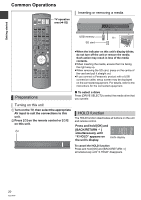Panasonic DMR-HW100EBK Operating Instructions - Page 19
Notes
 |
View all Panasonic DMR-HW100EBK manuals
Add to My Manuals
Save this manual to your list of manuals |
Page 19 highlights
Getting started Notes Notes for the SD cards ∫ Compatible SD card -SD Memory Card (from 8 MB to 2 GB) -SDHC Memory Card (from 4 GB to 32 GB) -SDXC Memory Card (48 GB, 64 GB) ≥This unit is compatible with SD Memory Cards that meet SD Card Specifications FAT12 and FAT16 formats, as well as SDHC Memory Cards in FAT32 format and SDXC Memory Cards in exFAT format. ∫ Setting the protection Switch the write-protect switch to the "LOCK" position. LOCK Notes for the USB devices ≥This unit does not guarantee connection with all USB devices. ≥FAT16 and FAT32 file systems are supported. ≥This unit supports USB 2.0 High Speed. ≥Although this unit can use USB 3.0 devices as USB 2.0 devices, in certain cases USB 3.0 devices cannot be used due to differing connector shape, larger current ratings, etc. (Use of USB 2.0 devices is recommended.) ≥ This unit's USB port does not support bus-powered USB device. ≥ USB memories support DivX and MKV files less than 4 GB. ≥ When using Communication Camera (TY-CC10W or compatible equipment) or Wireless LAN Adaptor (DY-WL10), connect it to the rear terminal of this unit. (> 12, 61) ∫ Using miniSD card or microSD card Mini-type and micro-type cards can e.g., also be used, but must be used with adaptor cards. These are usually supplied with such cards, or otherwise customer provided. Media handling ∫ How to hold an SD card Do not touch the terminal surface. DO NOT ≥ Usable memory is slightly less than the card capacity. ≥ If the SD card is formatted on other equipment, the time necessary for recording may be longer. Also, if the SD card is formatted on a PC, you may not be able to use it on this unit. In these cases, format the card on this unit (> 68). ≥ SDHC Memory Cards and SDXC Memory Cards can be used in equipment that is compatible with the appropriate cards. (SDHC Memory Cards can also be used in equipment compatible with SDXC Memory Cards) Using either of these cards in a non-compatible PC or non-compatible equipment may result in formatting etc. and the loss of recorded content. ∫ Handling precautions ≥Do not expose the terminals of the SD card to water, garbage or other strange things. ≥Do not place in the following areas: -In direct sunlight. -In very dusty or humid areas. -Near a heater. -Locations susceptible to significant difference in temperature (condensation can occur). -Where static electricity or electromagnetic waves occur. 19 VQT3F57