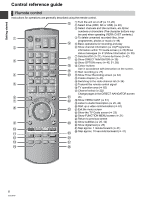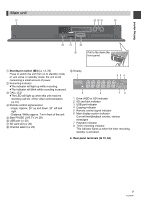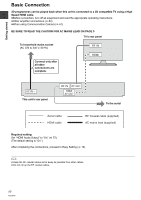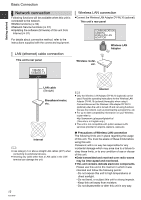Panasonic DMR-HW100EBK Operating Instructions - Page 13
Settings - manual
 |
View all Panasonic DMR-HW100EBK manuals
Add to My Manuals
Save this manual to your list of manuals |
Page 13 highlights
DIRECT NAVIGATOR Getting started Settings TV DRIVE SELECT INPUT AV VOL CH PAGE 1 2 3 abc def CH 4 5 6 ghi jkl mno 7 8 9 p qrs tuv xwyz 0 DEL SKIP AD SLOW/SEARCH STOP REWIND LIVE TV PAUSE PLAY/x1.3 STATUS PAUSE LIVE TV EXIT GUIDE FUNC TION MENU OK OPTION BACK/ RETURN REC PROG/CHECK TEXT STTL CHAPTER RADIO/TV MANUAL SKIP -10s +60s Easy Setting 1 Turn on the TV, then select the appropriate AV input to suit the connections to this unit. 2 Press [Í]. DVB Auto Setup starts. DVB Auto Setup takes about 3 minutes. DVB Auto Setup Progress CH 21 This will take about 3 minutes. CH Channel Name Type 68 Quality 3 Enter the PIN. This PIN will be used only for the Owner IDData Entry screen. You now have the opportunity to enter your details and help the police to crack crime. See Instruction Book. Owner ID Please enter new PIN PIN **** RETURN 0 - 9 PIN entry 1 Press the number buttons to enter 4-digit PIN. 2 Repeat step 1 to confirm. ≥Make a note of PIN in case you forget it. The PIN number cannot be reset. ≥Steps 3 - 6 will be skipped in the Easy Setting after "Shipping Condition" (> 80) is performed. (> go to step 7) 4 Set the Owner ID-Data Entry ("NAME", "HOUSE NO" and "POSTCODE"). 1 Select the item, then press [OK]. e.g., Owner ID-Data Entry PIN NAME HOUSE NO POSTCODE 0000 Select Change PIN RETURN 2 Select the character, then press [OK]. 3 Repeat step 2. 4 Press [BACK/RETURN ]. 5 Press [BACK/RETURN ]. 6 Enter the new PIN for parental control. PIN Entry Enter a new 4-digit PIN, then press OK. This PIN will be used for controlling viewing and playback. PIN will be set to "0000" by pressing "RETURN" when there is no number input. - - - - Free TV: 0 Pay TV: 0 Radio: 0 Data: 0 Searching Actual number of channels may differ due to channel duplication RETURN ≥After DVB Auto Setup has been completed, clock will be set automatically. If the clock setting menu appears, set the time manually (> 79, Clock) RETURN Number 0 - 9 ≥The default PIN is "0000". 1 Press the number buttons to enter 4-digit PIN. ≥Make a note of PIN in case you forget it. 2 Press [OK]. 13 VQT3F57