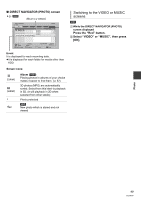Panasonic DMR-HW100EBK Operating Instructions - Page 49
DIRECT NAVIGATOR PHOTO screen, Press the Red button., Select VIDEO or MUSIC, then press
 |
View all Panasonic DMR-HW100EBK manuals
Add to My Manuals
Save this manual to your list of manuals |
Page 49 highlights
∫ DIRECT NAVIGATOR (PHOTO) screen e.g., [HDD] Album (> below) DIRECT NAVIGATOR HDD All Album1 Album2 Album3 Album4 Date & Event Name 03/01/2010 05/01/2010 29/10/2010 25/02/2011 PHOTO 3D Photos 8 12 18 4 OK RETURN VIDEO / MUSIC Calendar OPTION Slideshow Page 0002/0002 Page Up CH Page Down Select Copy Switching to the VIDEO or MUSIC screens [HDD] 1 While the DIRECT NAVIGATOR (PHOTO) screen displayed Press the "Red" button. 2 Select "VIDEO" or "MUSIC", then press [OK]. Event It is displayed for each recording date. ≥It is displayed for each folder for media other than HDD. Screen icons: (Label) 3D (Label) Album ([HDD]) Placing photos in albums of your choice makes it easier to find them. (> 52) 3D photos (MPO) are automatically sorted. Select from this label to playback in 3D. (It will playback in 2D when selected from other labels) Photo protected [HDD] New photo which is stored and not viewed Photo 49 VQT3F57