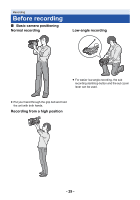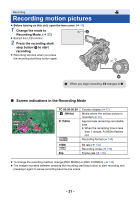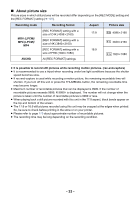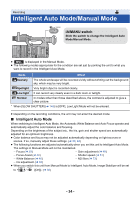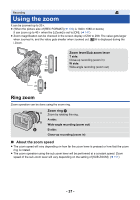Panasonic HC-X1000 HC-X1000 Advanced Features Manuals (English) - Page 33
About picture size, Recording format - low light
 |
View all Panasonic HC-X1000 manuals
Add to My Manuals
Save this manual to your list of manuals |
Page 33 highlights
∫ About picture size Picture sizes in which still pictures will be recorded differ depending on the [REC MODE] setting and the [REC FORMAT] setting (l 139). Recording mode Recording format Aspect Picture size MOV (LPCM)/ MP4 (LPCM)/ MP4 AVCHD [REC FORMAT] setting with a size of C4K (4096k2160) [REC FORMAT] setting with a size of 4K (3840k2160) [REC FORMAT] setting with a size of FHD (1920k1080) All [REC FORMAT] settings 17:9 16:9 8.8M 4096k2160 8.3M 3840k2160 2.1 M 1920k1080 ≥ It is possible to record still pictures while recording motion pictures. (rec-and-capture) ≥ It is recommended to use a tripod when recording under low light conditions because the shutter speed becomes slow. ≥ If rec-and-capture is used while recording a motion picture, the remaining recordable time will shorten. If you turn off this unit or press the THUMBNAIL button, the remaining recordable time may become longer. ≥ Maximum number of recordable pictures that can be displayed is 9999. If the number of recordable pictures exceeds 9999, R 9999+ is displayed. The number will not change when the picture is taken until the number of recordable pictures is 9999 or less. ≥ When playing back a still picture recorded with this unit in the 17:9 aspect, black bands appear on the top and bottom of the screen. ≥ The 17:9 or 16:9 still pictures recorded using this unit may be cropped at the edges when printed. So, be sure to check before printing in the store or on your printer. ≥ Please refer to page 179 about approximate number of recordable pictures. ≥ The recording time may be long depending on the recording condition. - 33 -