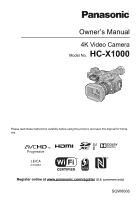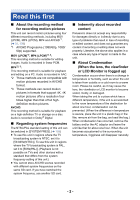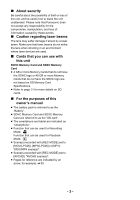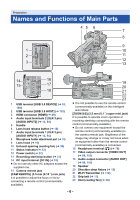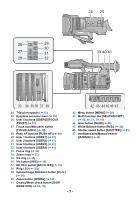Panasonic HC-X1000 HC-X1000 Advanced Features Manuals (English) - Page 4
Contents - video
 |
View all Panasonic HC-X1000 manuals
Add to My Manuals
Save this manual to your list of manuals |
Page 4 highlights
Contents Read this first 2 Preparation Names and Functions of Main Parts 6 Power supply 14 Charging the battery 14 Inserting/removing the battery 15 Charging and recording time 16 Connecting to the AC outlet 19 Preparation of SD cards 20 Cards that you can use with this unit ..... 20 Inserting/removing an SD card 21 Turning the unit on/off 22 Selecting a mode 22 Using the LCD monitor/Viewfinder 23 Using the LCD monitor 23 How to use the touch screen 24 LCD monitor adjustment 24 Viewfinder adjustment 25 Recording yourself 26 Setting date and time 27 Using the menu screen 28 Recording Before recording 29 Formatting media 30 Selecting a media to record 30 Recording motion pictures 31 Recording still pictures 32 Intelligent Auto Mode/Manual Mode........... 34 Intelligent Auto Plus 36 Using the zoom 37 Ring zoom 37 Image Stabilizer Function 38 Focus 39 Push AF 40 Focus Assist 40 Focus Transition 43 White Balance 46 Iris/Gain adjustment 48 Iris adjustment 48 Gain adjustment 49 Manual shutter speed 51 Audio Input 53 Switching Audio Input 53 Adjusting the audio input level 55 Counter display 57 Setting the Time Code 58 Setting the User Information 59 Setting the Recording Counter 60 USER button 61 Setting the USER button 61 Using the USER button 62 Functions of the USER button 63 Useful functions 72 Color Bar Screen 72 ND filter 73 Zebra 74 Switching the screen indications/ mode information display 74 Using Operation Icons 75 Using of multi-function dial 76 Playback Motion picture/Still picture playback .........79 Motion picture playback using operation icon 83 Useful functions 85 Creating still picture from motion picture 85 Repeat Playback 85 Resuming the previous playback 86 Playing back scenes or still pictures by date 86 Deleting scenes/still pictures 87 Protecting scenes/still pictures 88 Watching Video/Pictures on your TV .........89 Connecting with a HDMI cable 92 - 4 -