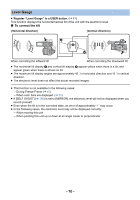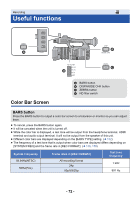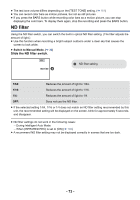Panasonic HC-X1000 HC-X1000 Advanced Features Manuals (English) - Page 69
Focus Transition, Capture, Wi-Fi, Infrared light, Register Focus Transition to a USER button.
 |
View all Panasonic HC-X1000 manuals
Add to My Manuals
Save this manual to your list of manuals |
Page 69 highlights
≥ Area Function is not possible in following cases: j In Intelligent Auto Mode j When a remote control (commercially-available) is connected (l 6) ≥ When using Area Mode, even if you turn on Marker by pressing the ZEBRA button, the luminance display frame will not be displayed. (l 74) In addition, the luminance level will not be displayed if [AREA MODE] is set to [FOCUS], [IRIS] or [FOCUS/IRIS]. Focus Transition ≥ Register "Focus Transition" to a USER button. (l 61) ≥ Switch to Manual Mode. (l 34) With Focus Transition, you can move the current focus position to a pre-registered focus position. (l 43) Capture ≥ Register "Capture" to a USER button. (l 61) You can record still pictures or create still pictures from recorded motion pictures. (l 32, 85) Wi-Fi ≥ Register "Wi-Fi" to a USER button. (l 61) You can use the Wi-Fi function. (l 111) Infrared light ≥ Register "Infrared light" to a USER button. (l 61) ≥ Switch to Manual Mode. (l 34) You can turn on/off the infrared light when [INFRARED REC] (l 146) is set to [ON]. - 69 -