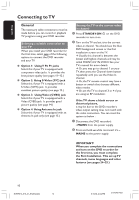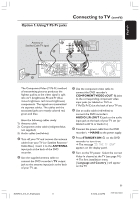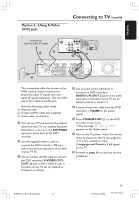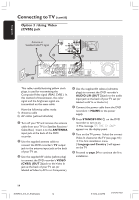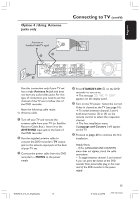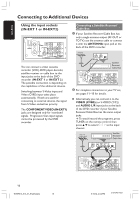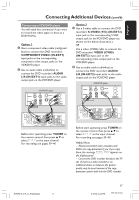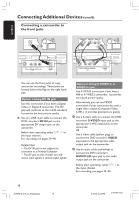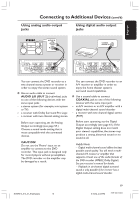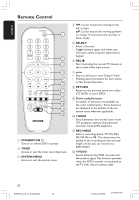Philips DVDR615 User manual - Page 15
Option 4 : Using, Antenna, jacks only - remote control
 |
UPC - 037849945629
View all Philips DVDR615 manuals
Add to My Manuals
Save this manual to your list of manuals |
Page 15 highlights
English Option 4 : Using Antenna jacks only Connecting to TV (cont'd) Antenna or TV Satellite/Cable TV signal 1 2 3 Use this connection only if your TV set has a single Antenna In jack and does not have any audio/video jacks. For this type of connection, you need to set the channel of the TV set to follow that of the DVD recorder. Have the following cable ready: 1) Antenna cable 1 Turn off your TV and remove the antenna cable from your TV (or Satellite Receiver/Cable Box.) Insert it to the ANTENNA input jack at the back of the DVD recorder. 2 Use the supplied antenna cable to connect the DVD recorder's TV output jack to the antenna input jack at the back of your TV set. 3 Connect the power cable from the DVD recorder's ~ MAINS to the power supply. 4 Press STANDBY-ON 2 on the DVD recorder to turn it on. ➜ The message 'IS THE TV ON?' appears on the display panel. 5 Turn on the TV power. Select the correct Video In channel at the TV (see page 10.) ➜ To switch between channel 3 and 4, hold down button {3} or {4} on the remote control to select the respective channel. ➜ The first installation menu { Language and Country } will appear on the TV. 6 Proceed to page 24 to continue the first installation. Helpful Hints: - If the {LANGUAGE AND COUNTRY} menu does not appear, check the cable connections. - To toggle between channel 3 and channel 4, you can press § button at the DVD recorder front panel while plug in the main cord of the DVD recorder to the power supply. DVDR610_615_37_Engfinal434 15 15 8/16/04, 4:04 PM 3139 246 14221