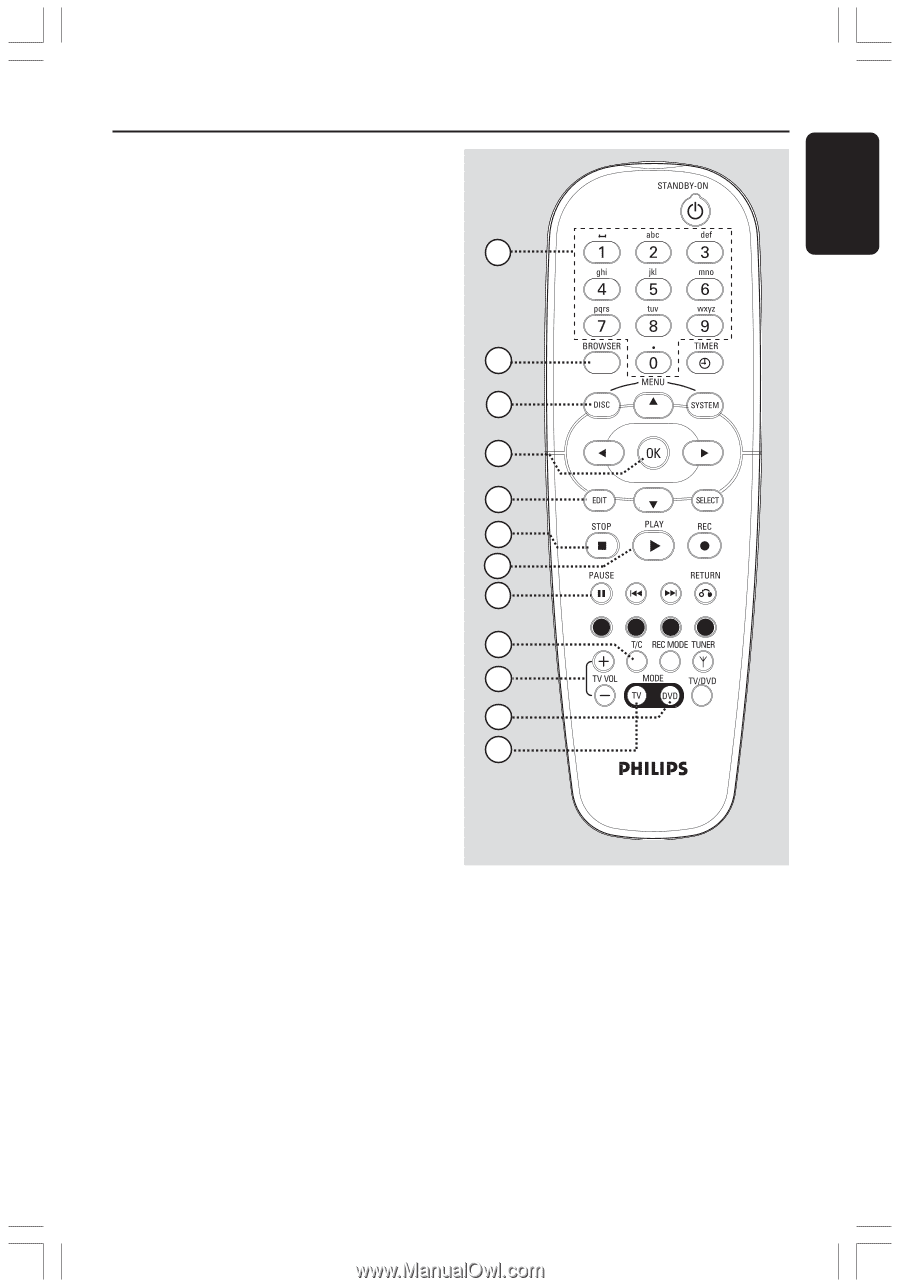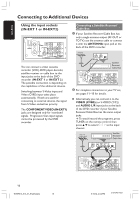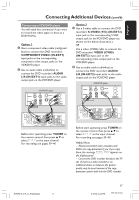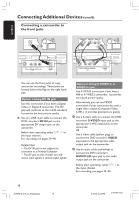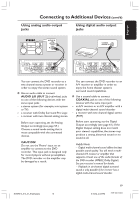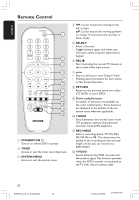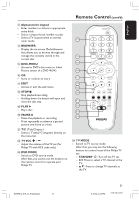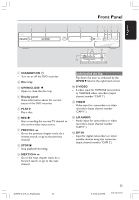Philips DVDR615 User manual - Page 21
Alphanumeric keypad, BROWSER, DISC-MENU, PAUSE, TV VOL, DVD MODE, TV MODE, STANDBY - edit dvd on computer
 |
UPC - 037849945629
View all Philips DVDR615 manuals
Add to My Manuals
Save this manual to your list of manuals |
Page 21 highlights
English Remote Control (cont'd) # Alphanumeric keypad - Enter numbers or letters in appropriate entry fields. - Select a chapter/track number to play. - Select a TV channel while in internal tuner mode. $ BROWSER - Display the on-screen Media Browser that allows you to browse through and manage the contents stored in the current disc. % DISC-MENU - Access to DVD's disc menu or Index Picture screen of a DVD+R(W.) ^ OK - Store or confirm an entry. & EDIT - Access or exit the edit menu. * STOP 9 - Stop playback/recording. - Holding down the button will open and close the disc tray. ( PLAY 2 - Play a disc. ) PAUSE ; - Pause the playback or recording. - Press repeatedly to advance a paused picture one frame at a time. ¡ T/C (Title/Chapter) - Select a 'T'(title)/'C'(chapter) directly on the menu bar. ™ TV VOL + / - Adjust the volume of the TV set (for Philips TV with RC5 code only.) £ DVD MODE - Switch to DVD source mode. After that, you cannot use the buttons on the remote control to operate your Philips TV. 13 14 15 CH+ 16 17 CH- 18 19 20 21 22 23 24 ≤ TV MODE - Switch to TV source mode. After that, you may use the following buttons to control most of the Philips TV set: - STANDBY 2: Turn off the TV set. - 0-9: Press to select a TV channel at the TV. - 3 4 : Press to change TV channels at the TV. DVDR610_615_37_Engfinal434 21 21 8/16/04, 4:05 PM 3139 246 14221