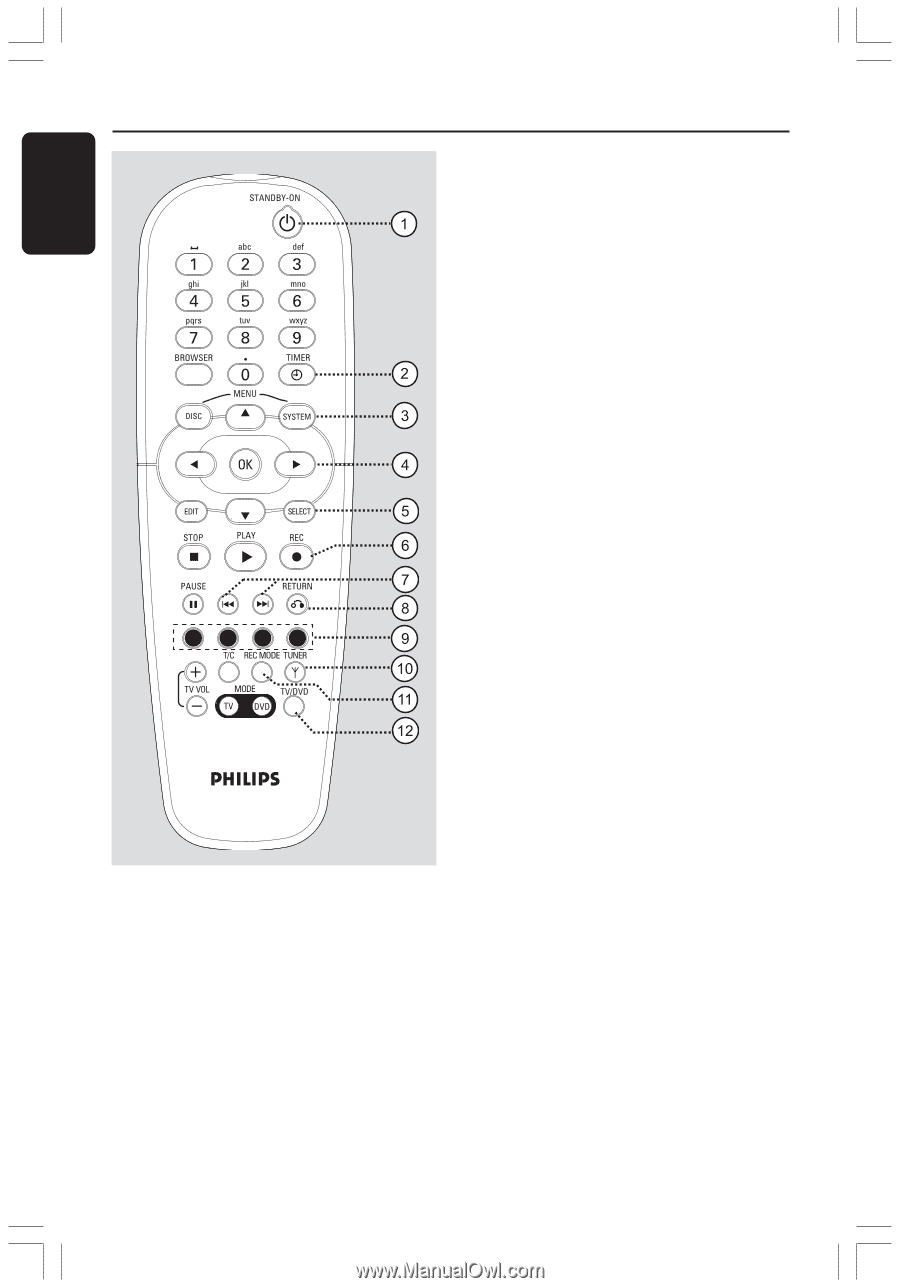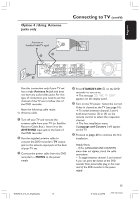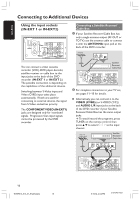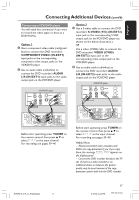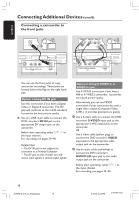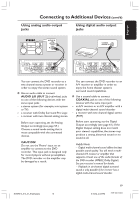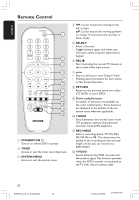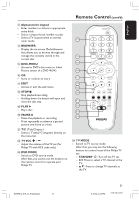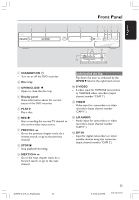Philips DVDR615 User manual - Page 20
Remote Control - controller codes
 |
UPC - 037849945629
View all Philips DVDR615 manuals
Add to My Manuals
Save this manual to your list of manuals |
Page 20 highlights
English Remote Control CH+ CH- 1 STANDBY-ON 2 - Turn on or off the DVD recorder. 2 TIMER - Access or exit the timer recording menu. 3 SYSTEM-MENU - Access or exit the system menu. 4 1 2: Cursor buttons for moving to the left or right. 34: Cursor buttons for moving up/down or change TV channel at the recorder in Tuner mode. 5 SELECT - Select a function. - Toggle between upper and lower case characters while using the alphanumeric keypad. 6 REC 0 - Start recording the current TV channel or the current video input source. 7∞§ - Skip to previous or next Chapter/Track. - Holding down the button for fast reverse or fast forward function. 8 RETURN - Return to the previous menu on a video CD (VCD) or some DVDs. 9 Color coded buttons - A number of functions are available via the color coded button. These functions are displayed in the bottom of the onscreen menu wherever applicable. 0 TUNER - Switch between the internal tuner mode (TV programs, external channels) and recorder mode (DVD playback.) ! REC MODE - Select a recording speed : M1, M2, M2x, M3, M4, M6 or M8. This determines the quality of the recording and the amount/ length of time you can record on a DVD+R(W.) @ TV/DVD - Switch between the DVD recorder and the antenna signal.This function operates when the DVD recorder is connected to the TV with only an antenna cable. 20 DVDR610_615_37_Engfinal434 20 8/16/04, 4:05 PM 3139 246 14221