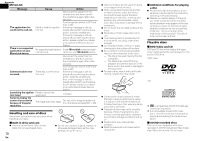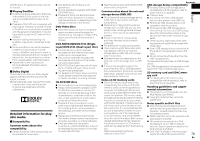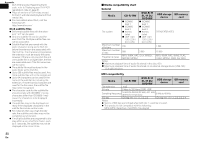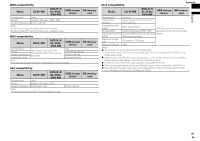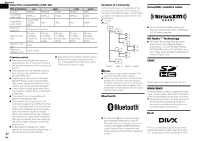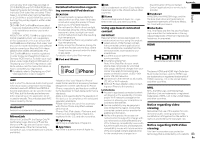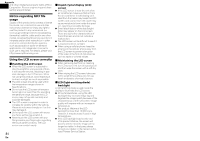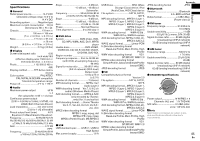Pioneer AVH-4000NEX Owners Manual - Page 80
Media, CD-R/-RW, DVD-R/-R, SL/-R DL, DVD-RW, USB storage, device, SD memory
 |
View all Pioneer AVH-4000NEX manuals
Add to My Manuals
Save this manual to your list of manuals |
Page 80 highlights
Appendix DivX VOD provider. Regarding the ID code, refer to Displaying your DivX VOD registration code on page 61. Plays all versions of DivX video, except for DivX 7 with standard playback of DivX media files. For more details about DivX, visit the following site: http://www.divx.com/ DivX subtitle Æles Srt format subtitle files with the extension ".srt" can be used. Only one subtitle file can be used for each DivX file. Multiple subtitle files cannot be associated. Subtitle files that are named with the same character string as the DivX file before the extension are associated with the DivX file. The character strings before the extension must be exactly the same. However, if there is only one DivX file and one subtitle file in a single folder, the files are associated even if the file names are not the same. The subtitle file must be stored in the same folder as the DivX file. Up to 255 subtitle files may be used. Any more subtitle files will not be recognized. Up to 64 characters can be used for the name of the subtitle file, including the extension. If more than 64 characters are used for the file name, the subtitle file may not be recognized. The character code for the subtitle file should comply with ISO-8859-1. Using characters other than ISO-8859-1 may cause the characters to be displayed incorrectly. The subtitles may not be displayed correctly if the displayed characters in the subtitle file include control code. For materials that use a high transfer rate, the subtitles and video may not be completely synchronized. If multiple subtitles are programed to display within a very short time frame, such as 0.1 seconds, the subtitles may not be displayed at the correct time. 80 En ˙ Media compatibility chart General Media CD-R/-RW DVD-R/-R SL/-R DL/ DVD-RW USB storage SD memory device card File system ISO9660 level 1 ISO9660 level 2 Romeo, Joliet UDF 1.02 / 1.50 / 2.00 / 2.01 / 2.50 ISO9660 level 1 ISO9660 level 2 Romeo, Joliet UDF 1.02 / 1.50 / 2.00 / 2.01 / 2.50 FAT16/FAT32/NTFS Maximum number of folders 700 1 500 Maximum number of files 999 3 500 15 000 Playable file types MP3, WMA, AAC, DivX, MPEG1, MPEG2, MPEG4 MP3, WMA, AAC, WAVE, FLAC, H.264, MPEG4, WMV, FLV, MKV Notes: Maximum playback time of audio file stored in the disc: 60 h Maximum playback time of audio file stored on an external storage device (USB, SD): 7.5 h (450 minutes) MP3 compatibility Media CD-R/-RW DVD-R/-R SL/-R DL/ DVD-RW USB storage SD memory device card File extension .mp3 Bit rate 8 kbps to 320 kbps (CBR), VBR Sampling frequency 16 kHz to 48 kHz (32 kHz, 44.1 kHz, 48 kHz for emphasis) 8 kHz to 48 kHz ID3 tag ID3 tag Ver. 1.0, 1.1, 2.2, 2.3 ID3 tag Ver. 1.0, 1.1, 2.2, 2.3, 2.4 Notes: Ver. 2.x of ID3 tag is prioritized when both Ver. 1.x and Ver. 2.x exist. This product is not compatible with the following: MP3i (MP3 interactive), mp3 PRO, m3u playlist