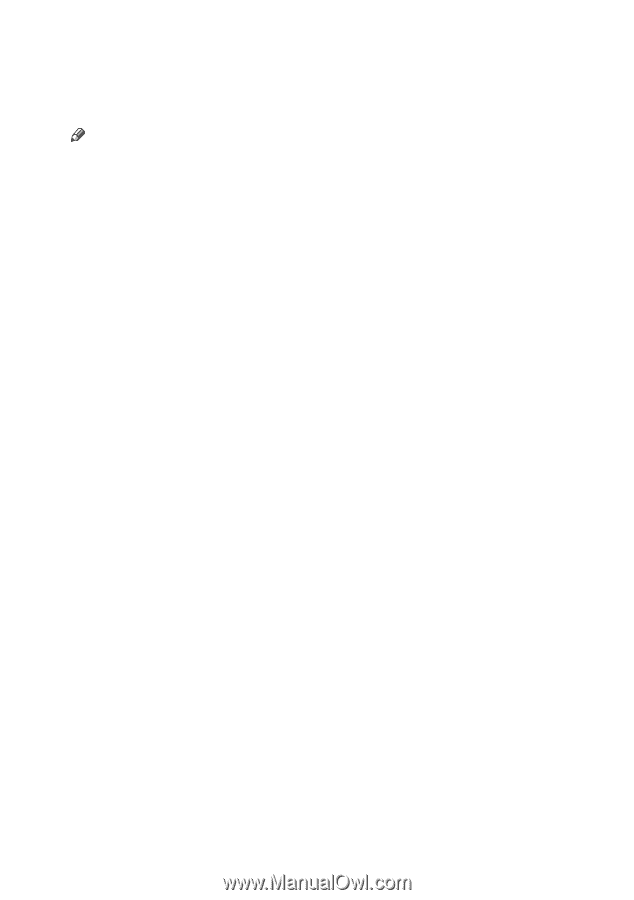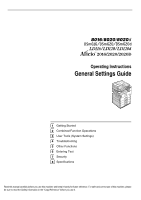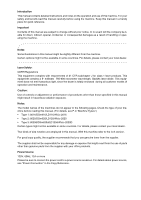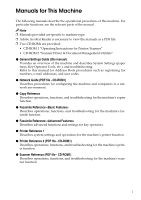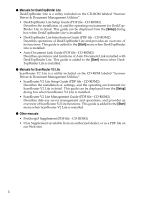Ricoh 2020D Operating Instructions - Page 3
Manuals for This Machine - scanner
 |
View all Ricoh 2020D manuals
Add to My Manuals
Save this manual to your list of manuals |
Page 3 highlights
Manuals for This Machine The following manuals describe the operational procedures of this machine. For particular functions, see the relevant parts of the manual. Note ❒ Manuals provided are specific to machine type. ❒ Adobe Acrobat Reader is necessary to view the manuals as a PDF file. ❒ Two CD-ROMs are provided: • CD-ROM 1 "Operating Instructions for Printer/Scanner" • CD-ROM 2 "Scanner Driver & Document Management Utilities" ❖ General Settings Guide (this manual) Provides an overview of the machine and describes System Settings (paper trays, Key Operator Tools, etc.), and troubleshooting. Refer to this manual for Address Book procedures such as registering fax numbers, e-mail addresses, and user codes. ❖ Network Guide (PDF file - CD-ROM1) Describes procedures for configuring the machine and computers in a network environment. ❖ Copy Reference Describes operations, functions, and troubleshooting for the machine's copier function. ❖ Facsimile Reference Describes operations, functions, and troubleshooting for the machine's facsimile function. ❖ Facsimile Reference Describes advanced functions and settings for key operators. ❖ Printer Reference 1 Describes system settings and operations for the machine's printer function. ❖ Printer Reference 2 (PDF file - CD-ROM1) Describes operations, functions, and troubleshooting for the machine's printer function. ❖ Scanner Reference (PDF file - CD-ROM1) Describes operations, functions, and troubleshooting for the machine's scanner function. i