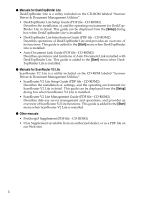vii
TABLE OF CONTENTS
Manuals for This Machine
......................................................................................
i
Machine Types
......................................................................................................
iii
What You Can Do with This Machine
..................................................................
iv
Copier, Facsimile, Printer, and Scanner Functions
...................................................
iv
Paperless Fax Transmission
.....................................................................................
iv
Fax Transmission and Reception through the Internet
..............................................
v
Using the Scanner in a Network Environment
...........................................................
v
Administrating the Machine (Security Functions)
.......................................................
v
Monitoring the Machine Using a Computer
...............................................................
vi
Copyrights and Trademarks
.................................................................................
1
Trademarks
................................................................................................................
1
Information about Installed Software
..........................................................................
2
How to Read This Manual
.....................................................................................
7
Names of Major Options
............................................................................................
7
ENERGY STAR Program
.......................................................................................
8
1. Getting Started
Guide to Components
.........................................................................................
11
Options
.................................................................................................................
13
External Options
.......................................................................................................
13
Internal Options
........................................................................................................
14
Control Panel
........................................................................................................
15
Display
.....................................................................................................................
17
Reading the Display and Using Keys
.......................................................................
17
2. Combined Function Operations
Changing Modes
..................................................................................................
19
Multi-Access
.........................................................................................................
21
3. User Tools (System Settings)
User Tools Menu (System Settings)
...................................................................
23
Accessing User Tools (System Settings)
..........................................................
26
Changing Default Settings
.......................................................................................
26
Quitting User Tools
..................................................................................................
27
Settings You Can Change with User Tools
.......................................................
28
General Features
.....................................................................................................
28
Tray Paper Settings
.................................................................................................
30
Timer Settings
..........................................................................................................
32
Key Operator Tools
..................................................................................................
34
User Code (For machine with copier function only)
.........................................
39
Registering a New User Code
..................................................................................
39
Changing a User Code
.............................................................................................
40
Deleting a User Code
...............................................................................................
40
Displaying the Counter for Each User Code
............................................................
41
Printing the Counter for Each User Code
.................................................................
42
Clearing the Counter
................................................................................................
42