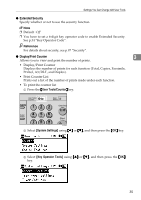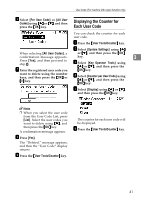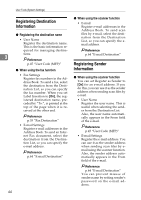Ricoh 2020D Operating Instructions - Page 51
Registering a New User Code
 |
View all Ricoh 2020D manuals
Add to My Manuals
Save this manual to your list of manuals |
Page 51 highlights
User Code (For machine with copier function only) User Code (For machine with copier function only) Register user codes to restrict copier functions to certain users, and check on their use of copier functions: D Select [Program/Change User Code] using {U} or {T}, and then press the {OK} key. Registering a New User Code A Press the {User Tools/Counter} key. 3 User Tools/ Counter On Hook Dial ABC Clear Modes Clear/Stop DEF Pause/ Redial GHI JKL MNO Start PRS TUV WXY AAH027S B Select [System Settings] using {U} or {T}, and then press the {OK} key. E Select [Program] using {U} or {T}, and then press the {OK} key. F Enter the user code using the number keys, and then press the {OK} or {#} key. C Select [Key Operator Tools] using {U} or {T}, and then press the {OK} key. The "Programmed" message appears, and then the "User Code" display returns. G Press the {User Tools/Counter} key. 39