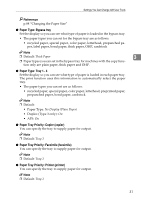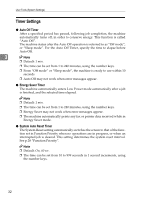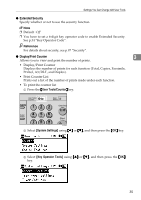Ricoh 2020D Operating Instructions - Page 47
Extended Security, Display/Print Counter
 |
View all Ricoh 2020D manuals
Add to My Manuals
Save this manual to your list of manuals |
Page 47 highlights
Settings You Can Change with User Tools ❖ Extended Security Specify whether or not to use the security function. Note ❒ Default : Off ❒ You have to set a 6-digit key operator code to enable Extended Security. See p.34 "Key Operator Code". Reference For details about security, see p.97 "Security". ❖ Display/Print Counter 3 Allows you to view and print the number of prints. • Display/Print Counter Displays the number of prints for each function (Total, Copier, Facsimile, Printer, A3/DLT, and Duplex). • Print Counter List Prints out a list of the number of prints made under each function. • To print the counter list A Press the {User Tools/Counter} key. User Tools/ Counter On Hook Dial ABC Clear Modes Clear/Stop DEF Pause/ Redial GHI JKL MNO Start PRS TUV WXY AAH027S B Select [System Settings] using {U} or {T}, and then press the {OK} key. C Select [Key Operator Tools] using {U} or {T}, and then press the {OK} key. 35