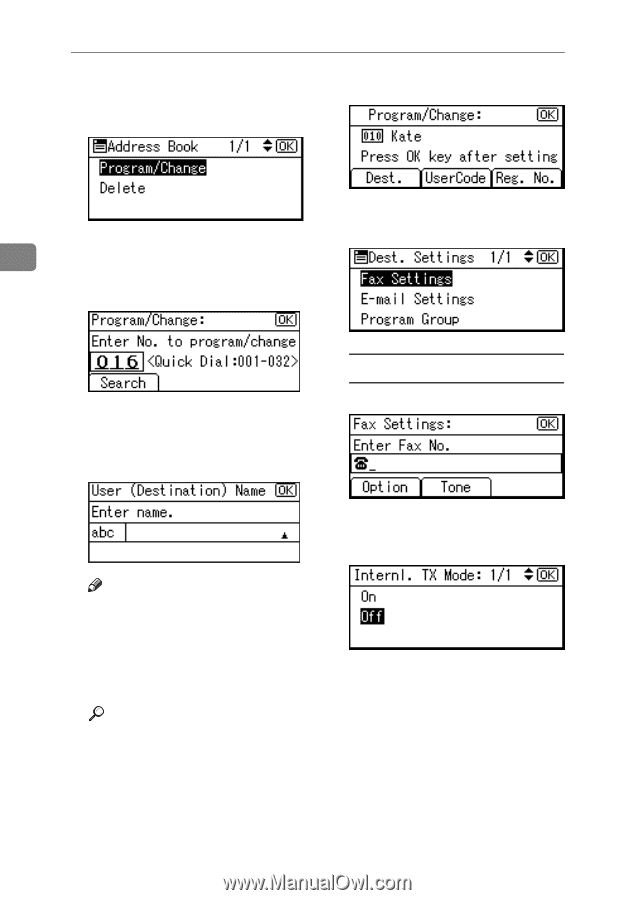Ricoh 2020D Operating Instructions - Page 68
Program/Change, Dest., Fax Settings, Option
 |
View all Ricoh 2020D manuals
Add to My Manuals
Save this manual to your list of manuals |
Page 68 highlights
User Tools (System Settings) E Select [Program/Change] using {U} or {T}, and then press the {OK} key. H Press [Dest.]. I Select [Fax Settings] using {U} or 3 F Enter the registration number you want to program using the num- {T}, and then press the {OK} key. ber keys or the Quick Dial keys, and then press the {OK} key. G Enter the user (destination) name using the number keys and the Quick Dial keys, and then press the {OK} key. Note ❒ You can use the user name when selecting a fax destination. ❒ You can register the user code after the user name. For details, see p.45 "User Code (MFP)". Reference For details about entering text, see p.95 "Entering Text". To set the International TX mode A Press [Option]. B Select [On] or [Off] using {U} or {T}, and then press the {OK} key. 56