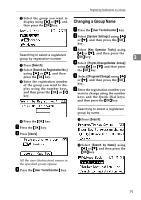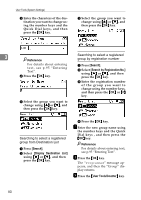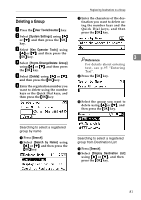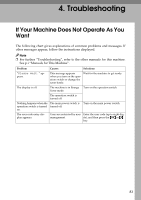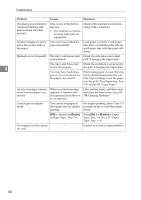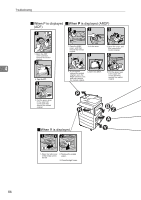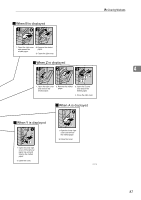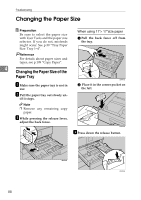Ricoh 2020D Operating Instructions - Page 95
If Your Machine Does Not Operate As - user manual
 |
View all Ricoh 2020D manuals
Add to My Manuals
Save this manual to your list of manuals |
Page 95 highlights
4. Troubleshooting If Your Machine Does Not Operate As You Want The following chart gives explanations of common problems and messages. If other messages appear, follow the instructions displayed. Note ❒ For further "Troubleshooting", refer to the other manuals for this machine. See p.i "Manuals for This Machine". Problem Causes Solutions "Please wait." appears. This message appears Wait for the machine to get ready. when you turn on the oper- ation switch or change the toner bottle. The display is off. The machine is in Energy Turn on the operation switch. Saver mode. The operation switch is turned off. Nothing happens when the The main power switch is operation switch is turned turned off. on. Turn on the main power switch. The user code entry display appears. Users are restricted by user Enter the user code (up to eight dig- management. its), and then press the {OK} or {#} key. 83