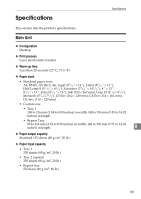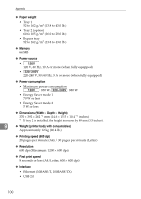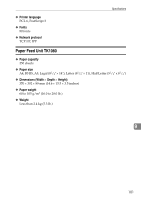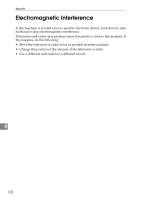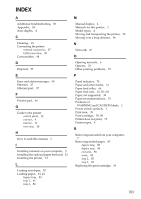Ricoh Aficio SP 3410DN Hardware Guide - Page 107
Index
 |
View all Ricoh Aficio SP 3410DN manuals
Add to My Manuals
Save this manual to your list of manuals |
Page 107 highlights
INDEX A Additional troubleshooting, 83 Appendix, 95 Auto duplex, 4 C Cleaning, 65 Connecting the printer network connection, 27 USB connection, 29 Consumables, 98 D Disposal, 97 E Error and status messages, 69 Ethernet, 27 Ethernet port, 27 F Friction pad, 66 G Guide to the printer control panel, 12 exterior, 9 interior, 11 rear view, 10 H How to read this manual, 3 I Installing manuals on your computer, 5 Installing the optional paper feed unit, 23 Installing the printer, 13 L Loading envelopes, 55 Loading paper, 33, 41 bypass tray, 53 tray 1, 41 tray 2, 50 M Manual duplex, 4 Manuals for this printer, 2 Model types, 4 Moving and transporting the printer, 95 Moving over a long distance, 96 N Network, 27 O Opening manuals, 6 Options, 23 Other printing problems, 79 P Panel indicator, 74 Paper and other media, 31 Paper feed roller, 66 Paper feed unit, 23, 50, 101 Paper not supported, 38 Paper recommendations, 33 Positions of WARNING and CAUTION labels, 1 Power switch symbols, 1 Print area, 39 Print cartridge, 59, 98 Printer does not print, 75 Printer types, 4 R Removing manuals from your computer, 7 Removing misfed paper, 85 bypass tray, 88 duplex unit, 90 exit area, 90 inner, 85 tray 1, 85 tray 2, 85 Replacing the print cartridge, 59 103