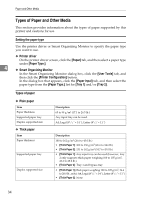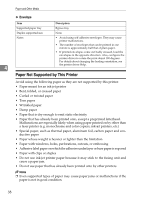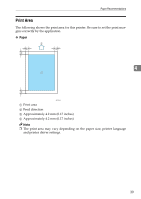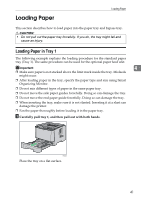Ricoh Aficio SP 3410DN Hardware Guide - Page 40
Preprinted paper, Letterhead, Bond paper, Thin Paper, Thick Paper 1
 |
View all Ricoh Aficio SP 3410DN manuals
Add to My Manuals
Save this manual to your list of manuals |
Page 40 highlights
Paper and Other Media ❖ Preprinted paper Item Paper thickness Supported paper tray Duplex supported size Notes ❖ Prepunched paper Item Paper thickness 4 Supported paper tray Duplex supported size Notes ❖ Letterhead Item Paper thickness Supported paper tray Duplex supported size Notes ❖ Bond paper Item Paper thickness Supported paper tray Duplex supported size Notes Description 75 to 90 g/m2 (20 to 24.0 lb.) Any input tray can be used. A4, Legal (81/2 " × 14 "), Letter (81/2 " × 11 ") If the paper thickness is outside the specified range, select [Thin Paper], [Thick Paper 1] or [Thick Paper 2]. Description 75 to 90 g/m2 (20 to 24.0 lb.) Any input tray can be used. A4, Legal (81/2 " × 14 "), Letter (81/2 " × 11 ") If the paper thickness is outside the specified range, select [Thin Paper], [Thick Paper 1] or [Thick Paper 2]. Description 75 to 90 g/m2 (20 to 24.0 lb.) Any input tray can be used. A4, Legal (81/2 " × 14 "), Letter (81/2 " × 11 ") Paper that has a thickness outside the specified range cannot be printed onto. Description 105 to 160 g/m2 (28.0 to 42.6 lb.) Tray 1 and bypass tray None • The number of sheets that can be printed in one minute is approximately half that of plain paper. • When using 135 g/m2 (35.9 lb.) or heavier paper, prints may be output with strong curls. • When using 135 g/m2 (35.9 lb.) or heavier paper, take prints from the output tray frequently. • If the paper thickness is outside the specified range, select [Plain Paper] or [Thick Paper 1]. 36