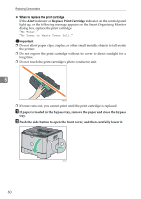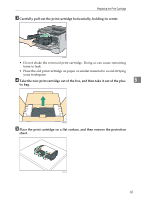Ricoh Aficio SP 3410DN Hardware Guide - Page 60
Adjust the side guides to the envelope width., and push in until it stops against the printer.
 |
View all Ricoh Aficio SP 3410DN manuals
Add to My Manuals
Save this manual to your list of manuals |
Page 60 highlights
Paper and Other Media B Slide the side guides outward, then load envelopes with the print side up, and push in until it stops against the printer. You can print on envelopes with flaps folded or unfolded. When using envelopes with flaps folded, check that the flaps are folded properly and there is no air inside. 4 BXG054 C Adjust the side guides to the envelope width. BXG055 D Open the rear cover. 56 BXG069

Paper and Other Media
56
4
B
Slide the side guides outward, then load envelopes with the print side up,
and push in until it stops against the printer.
You can print on envelopes with flaps folded or unfolded. When using enve-
lopes with flaps folded, check that the flaps are folded properly and there is
no air inside.
C
Adjust the side guides to the envelope width.
D
Open the rear cover.
BXG054
BXG055
BXG069