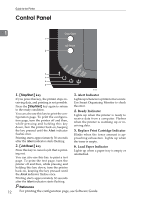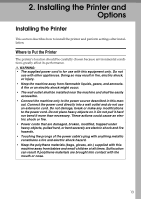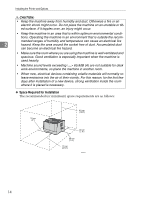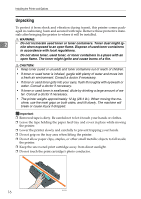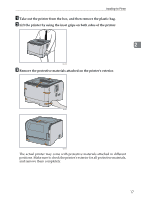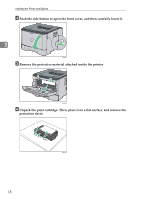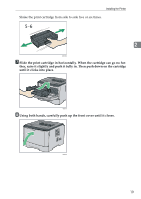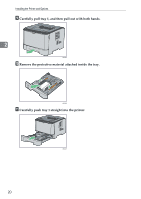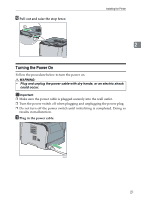Ricoh Aficio SP 3410DN Hardware Guide - Page 21
Remove the protective materials attached on the printer's exterior.
 |
View all Ricoh Aficio SP 3410DN manuals
Add to My Manuals
Save this manual to your list of manuals |
Page 21 highlights
Installing the Printer A Take out the printer from the box, and then remove the plastic bag. B Lift the printer by using the inset grips on both sides of the printer. 2 BXG010 C Remove the protective materials attached on the printer's exterior. BXG011 BXG012 The actual printer may come with protective materials attached in different positions. Make sure to check the printer's exterior for all protective materials, and remove them completely. 17

Installing the Printer
17
2
A
Take out the printer from the box, and then remove the plastic bag.
B
Lift the printer by using the inset grips on both sides of the printer.
C
Remove the protective materials attached on the printer's exterior.
The actual printer may come with protective materials attached in different
positions. Make sure to check the printer's exterior for all protective materials,
and remove them completely.
BXG010
BXG011
BXG012