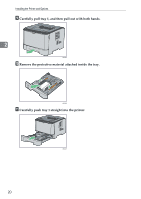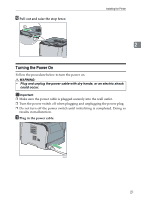Ricoh Aficio SP 3410DN Hardware Guide - Page 29
reinstallation, contact your sales or service representative. - drivers
 |
View all Ricoh Aficio SP 3410DN manuals
Add to My Manuals
Save this manual to your list of manuals |
Page 29 highlights
Installing the Optional Paper Feed Unit Note ❒ When moving the printer, remove the optional paper feed unit. ❒ After installing the optional paper feed unit, select tray 2 in the printer driver. For details, see the printer driver Help. ❒ If the optional paper feed unit is not installed properly, reinstall it follow- ing this procedure. If you cannot install it properly even after attempting reinstallation, contact your sales or service representative. 2 Reference For loading paper into the paper tray, see p.41 "Loading Paper". For printing the configuration page, see Software Guide. When adjusting the printing position, see Software Guide. 25

Installing the Optional Paper Feed Unit
25
2
Note
❒
When moving the printer, remove the optional paper feed unit.
❒
After installing the optional paper feed unit, select tray 2 in the printer
driver. For details, see the printer driver Help.
❒
If the optional paper feed unit is not installed properly, reinstall it follow-
ing this procedure. If you cannot install it properly even after attempting
reinstallation, contact your sales or service representative.
Reference
For loading paper into the paper tray, see p.41 “Loading Paper”.
For printing the configuration page, see Software Guide.
When adjusting the printing position, see Software Guide.