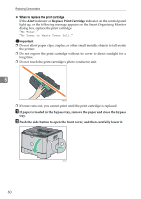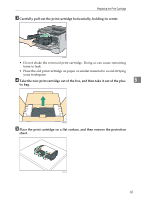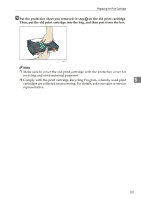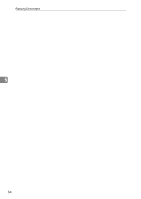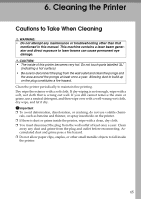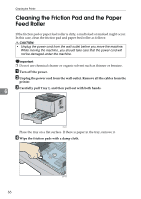Ricoh Aficio SP 3410DN Hardware Guide - Page 66
until it clicks into place.
 |
View all Ricoh Aficio SP 3410DN manuals
Add to My Manuals
Save this manual to your list of manuals |
Page 66 highlights
Replacing Consumables F Hold the print cartridge and shake it from side to side five or six times. BSP038S Even distribution of toner within the bottle improves print quality. G Slide the print cartridge in horizontally. When the cartridge can go no fur- ther, raise it slightly and push it fully in. Then push down on the cartridge until it clicks into place. 5 BXG060 H Carefully push up the front cover until it closes. Be careful not to trap your fingers. BXG061 Wait while the toner loads. To avoid malfunction, do not turn off the power while the Ready indicator on the control panel is blinking. 62

Replacing Consumables
62
5
F
Hold the print cartridge and shake it from side to side five or six times.
Even distribution of toner within the bottle improves print quality.
G
Slide the print cartridge in horizontally. When the cartridge can go no fur-
ther, raise it slightly and push it fully in. Then push down on the cartridge
until it clicks into place.
H
Carefully push up the front cover until it closes. Be careful not to trap your
fingers.
Wait while the toner loads.
To avoid malfunction, do not turn off the power while the
Ready
indicator on
the control panel is blinking.
BSP038S
BXG060
BXG061