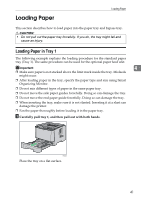Ricoh Aficio SP 3410DN Hardware Guide - Page 49
Loading legal size paper, Remove the tray 1 rear cover by pushing its center., Carefully pull tray 1
 |
View all Ricoh Aficio SP 3410DN manuals
Add to My Manuals
Save this manual to your list of manuals |
Page 49 highlights
Loading Paper Reference For details about paper types supported by the printer, see p.31 "Supported Paper for Each Tray". For details about the paper settings, see p.34 "Types of Paper and Other Media". Loading legal size paper This section explains how to load Legal size paper into the printer. The same procedure applies to A4 paper (297 mm) or larger. Important ❒ Do not move the side paper guides forcefully. Doing so can damage the tray. ❒ Do not move the end paper guide forcefully. Doing so can damage the tray. 4 ❒ When inserting the tray, make sure it is not slanted. Inserting it at a slant can damage the printer. ❒ Fan the paper thoroughly before loading it in the paper tray. A Remove the tray 1 rear cover by pushing its center. BXG041 B Carefully pull tray 1, and then pull out with both hands. BXG031 Place the tray on a flat surface. 45