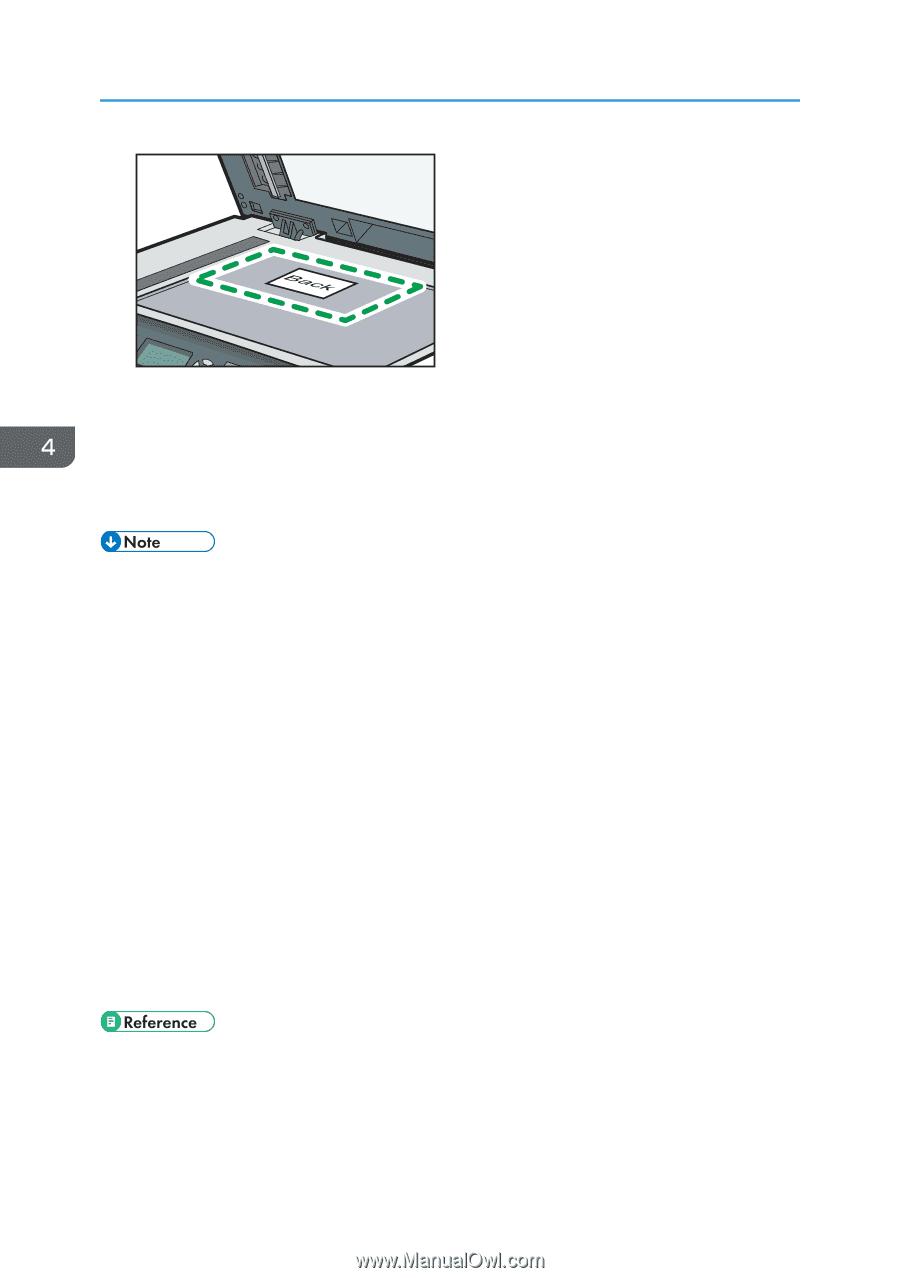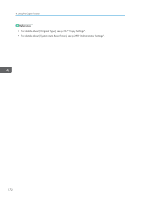Ricoh Aficio SP 3510SF Quick Guide - Page 221
For details about [Reduce/Enlarge], see p.257 Copy Settings., Within 30 seconds
 |
View all Ricoh Aficio SP 3510SF manuals
Add to My Manuals
Save this manual to your list of manuals |
Page 221 highlights
4. Using the Copier Function CMF065 3. Press the [Start] key. A message prompting you to place the original back side down on the exposure glass appears on the display. 4. Within 30 seconds, place the original back side down and top to the machine rear on the exposure glass, and then press the [Start] key again. • You can press the [Escape] key to exit to the previous level of the menu tree. • Regardless of the machine's reduction or enlargement ratio setting, an ID card copy will always be made at 100%. • You can change the machine's default [Reduce/Enlarge] setting to always make photocopies in ID card copy mode. In addition, if the [Shortcut to Func.] key is not set to [ID Card Copy Mode], you must configure the machine's default setting to perform ID card copy. • Setting this function for the current job temporarily disables combined/2-sided copying automatically. However, after the temporary job setting is cleared, the combined/2-sided copying will be enabled again automatically. • Temporary job settings are cleared in the following cases: • When no input is received for the period of time specified in [System Auto Reset Timer] while the initial screen is displayed. • When the [Clear/Stop] key is pressed while the initial screen is displayed. • When the machine's mode is changed. • When the power is turned off. • When the machine's default for the same setting is changed. • For details about [Shortcut to Function], see p.298 "Administrator Settings". • For details about [Reduce/Enlarge], see p.257 "Copy Settings". • For details about [System Auto Reset Timer], see p.298 "Administrator Settings". 168