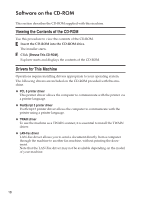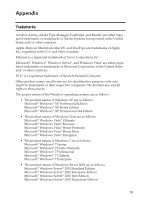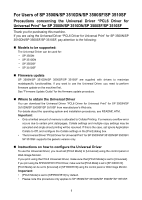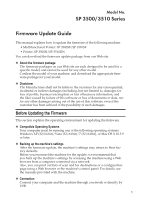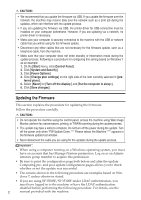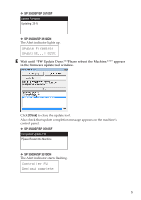Ricoh Aficio SP 3510SF Quick Guide - Page 549
Precautions to use Universal Driver PCL6 Driver for Universal Print
 |
View all Ricoh Aficio SP 3510SF manuals
Add to My Manuals
Save this manual to your list of manuals |
Page 549 highlights
Using the control panel to select [Universal] or [SP 3500/3510] 1. Press the [User Tools] key. 2. Press the [S][T] keys to select [Admin Tools], and then press the [OK] key. 3. Press the [S][T] keys to select [PCL6 Mode], and then press the [OK] key. 4. Press the [S][T] keys to select [Universal] or [SP 3500/3510] , and then press the [OK] key. 5. Press the [User Tools] key to return to the initial screen. 6. Print the document using t the Universal Driver or the PCL driver. 1. Press the [Menu] key. The menu screen appears. 2. Press the [S][T] keys to select [System], and then press the [OK] key. 3. Press the [S][T] keys to select [PCL6 Mode], and then press the [OK] key. 4. Press the [S][T] keys to select [Universal] or [SP 3500/3510], and then press the [OK] key. 5. Press the [OK] key. 6. Press the [Menu] key to return to the initial screen. 7. Print the document using the Universal Driver or the PCL driver. Using Web Image Monitor to select [Universal] or [SP 3500/3510] 1. Start the Web browser. 2. To access the machine, enter "http://(the machine's IP address)" in the address bar of the Web browser. 3. Click [Administrator Tools]-[PCL6 Mode]. 4. Set [PCL6 Mode] to [Universal] or [SP 3500/3510], enter Administrator Password, and then click [OK]. 5. Print the document using the Universal Driver or the PCL driver. Precautions to use Universal Driver "PCL6 Driver for Universal Print" To use Universal Driver "PCL6 Driver for Universal Print" for print jobs, configure settings as follows: • On the Accessories tab in the printer properties, select [Generic Model]. • Enable Duplex according to the printer you are using: • Duplex : Only supported for SP 3510 Series • Staple : Not supported • Punch : Not supported EN GB EN US © 2012 Printed in China M119-8603 2