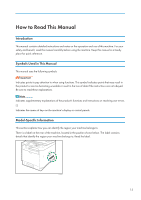When You Cannot Send or Receive Fax Messages As Wanted (When Using the Touch Panel Model).
....................................................................................................................................................................
450
When an Error Is Notified via a Report or E-mail (When Using the Touch Panel Model)
..................
453
Error Code (When Using the Touch Panel Model)
................................................................................
455
Common Problems
.........................................................................................................................................
461
11. Configuring Network Settings
Installing Smart Organizing Monitor When Using macOS
.......................................................................
465
Connecting the Machine to a Wired Network
...........................................................................................
466
Configuring the IPv4 Setting
.....................................................................................................................
466
Configuring the IPv6 setting
......................................................................................................................
467
Connecting the Machine to a Wireless Network
........................................................................................
469
Using the Wi-Fi Setup Wizard
.................................................................................................................
469
Using the WPS Button
...............................................................................................................................
471
Using a PIN Code
.....................................................................................................................................
473
12. Appendix
Transmission Using IPsec
...............................................................................................................................
477
Encryption and Authentication by IPsec
..................................................................................................
477
Security Association
..................................................................................................................................
478
Encryption Key Exchange Settings Configuration Flow
.........................................................................
479
Specifying Encryption Key Exchange Settings
........................................................................................
480
Specifying IPsec Settings on the Computer
.............................................................................................
480
Enabling and Disabling IPsec Using the Control Panel
..........................................................................
482
Notes about the Toner
...................................................................................................................................
484
Specifications of the Machine
......................................................................................................................
485
General Function Specifications
..............................................................................................................
485
Printer Function Specifications
..................................................................................................................
487
Copier Function Specifications
.................................................................................................................
488
Scanner Function Specifications
...............................................................................................................
488
Fax Function Specifications (When Using the Touch Panel Model)
.....................................................
490
Paper Feed Unit PB1130
..........................................................................................................................
492
Consumables
..................................................................................................................................................
494
Print Cartridge
............................................................................................................................................
494
Information for This Machine
........................................................................................................................
495
10