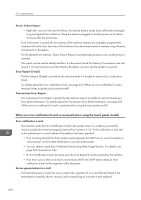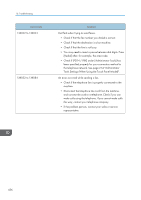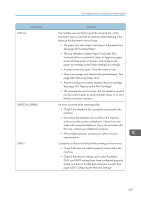Ricoh M 320F Users Guide - Page 456
When an error notification E-mail is received (when using the touch panel model)
 |
View all Ricoh M 320F manuals
Add to My Manuals
Save this manual to your list of manuals |
Page 456 highlights
10. Troubleshooting Power Failure Report • Right after recovery from power failure, the internal battery needs to be sufficiently recharged to guard against future data loss. Keep the machine plugged in and the power on for about 24 hours after the power loss. Even if the power is turned off, the contents of the machine memory (for example, programmed numbers) will not be lost. Lost items will include any fax documents stored in memory using Memory Transmission or Reception. If a file deleted from memory, Power Failure Report is automatically printed as soon as the power is restored. This report can be used to identify lost files. If a document stored for Memory Transmission was lost, resend it. If a document received by Memory Reception was lost, ask the sender to resend it. Error Report (E-mail) The Error Report (E-mail) is printed by the machine when it is unable to send an Error notification Email. For details about the Error notification Email, see page 454 "When an error notification E-mail is received (when using the touch panel model)". Transmission Error Report The Transmission Error Report is printed by the machine when it is unable to send a Transmission Error Mail Notification. For details about the Transmission Error Mail Notification, see page 454 "When an error notification E-mail is received (when using the touch panel model)". When an error notification E-mail is received (when using the touch panel model) Error notification e-mail The machine sends the Error Notification Email to the sender when it is unable to successfully receive a particular e-mail message by Internet Fax Function. A "cc" of this notification is also sent to the administrator's e-mail address if the address has been specified. • If an incoming Internet Fax from another party bypasses the SMTP server, even if reception is not successful, an Error Mail Notification is not sent to the sender. • You can select to send Error Notification Email using Web Image Monitor. For details, see page 369 "Internet Fax Tab". • If Error Notification Email cannot be sent, the Error Report (E-mail) is printed by the machine. • If an error occurs when an e-mail is received via SMTP, the SMTP server sends an error notification e-mail to the originator of the document. Server-generated error e-mail The transmitting server sends this error e-mail to the originator of an e-mail that has failed to be transmitted successfully (due to reasons such as specifying an incorrect e-mail address). 454