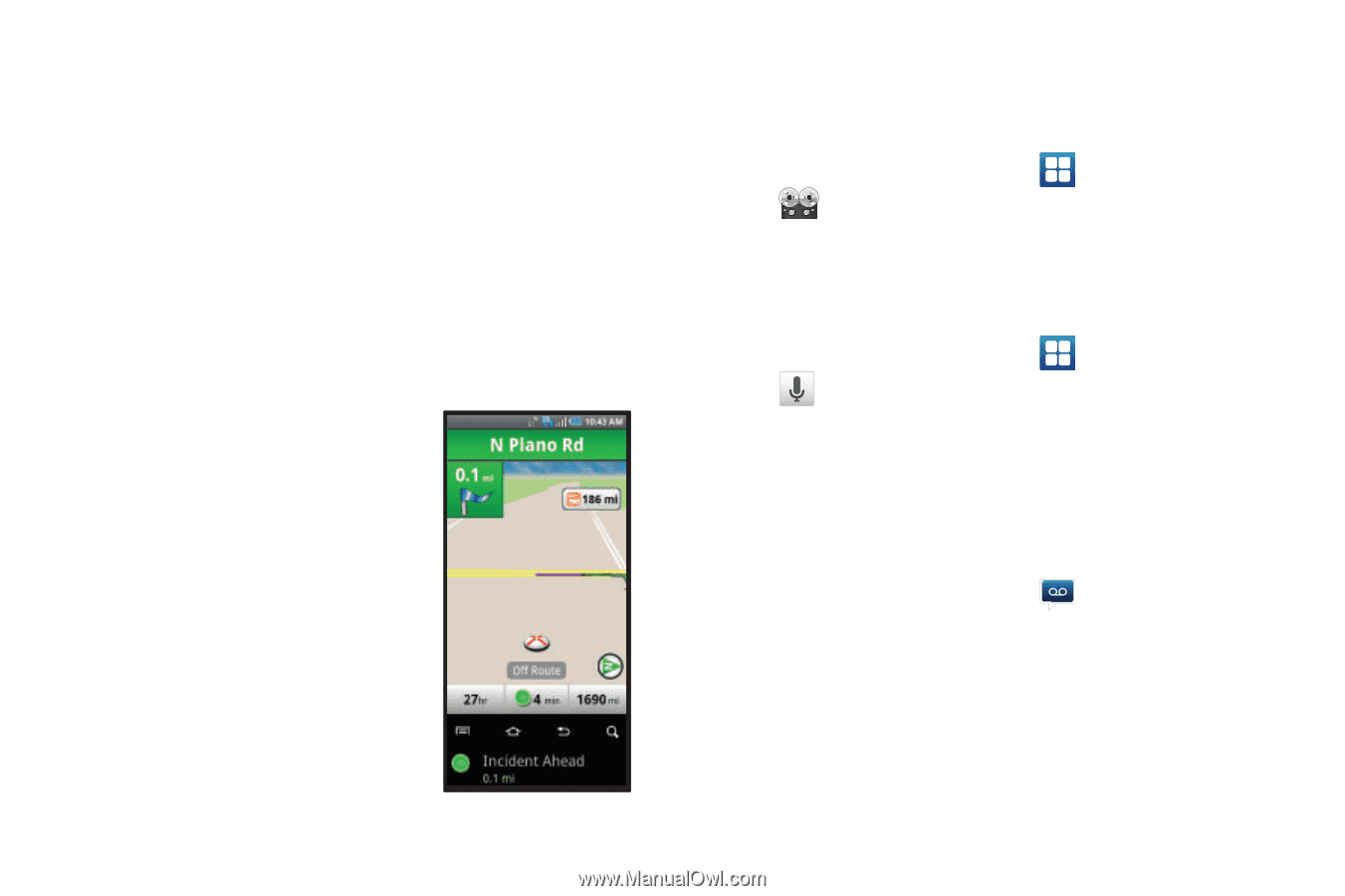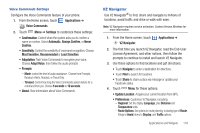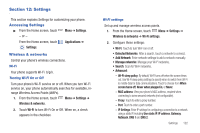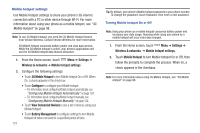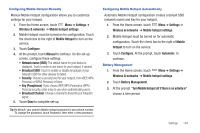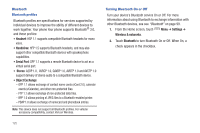Samsung Continuum i400 User Manual (user Manual) (ver.f5) (English) - Page 118
Voice Recorder, Voice Search, Voicemail
 |
View all Samsung Continuum i400 manuals
Add to My Manuals
Save this manual to your list of manuals |
Page 118 highlights
- Display: Set preferences for the VZ Navigator Home Screen, Map Tray, and Content Carousel. - Audio: Choose the Navigation Voice, Navigation Volume, and Navigation Prompt. - Advanced: Set the Privacy policy, choose whether to Share Traffic information, view the License Agreement, Check for Updates, or view My Account information. • Sync VZNavigator.com: Synchronize favorites and recent searches. • About: View information about VZ Navigator. • Exit: Close VZ Navigator. Using VZ Navigator with the Ticker Display When you're using VZ Navigator, nextturn directions appear in the Ticker Display. Voice Recorder Record your voice or other sounds, and share recordings via Bluetooth, Messaging, or Gmail. ᮣ From the Home screen, touch Applications ➔ Voice Recorder. Voice Search Perform Google searches by speaking your search terms. For more information, see "Voice Search" on page 73. ᮣ From the Home screen, touch Applications ➔ Voice Search. Voicemail All unanswered calls to your phone are sent to voice mail, even if your phone is turned off, so you'll want to set up your voice mail and personal greeting as soon as you activate your phone. For more information, see "Voicemail" on page 42. ᮣ From the Home screen, touch Voicemail. 119