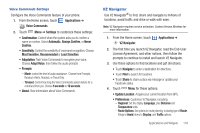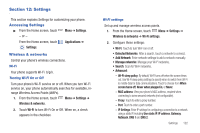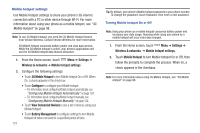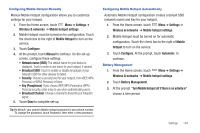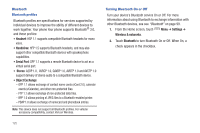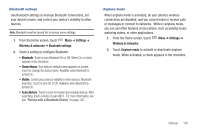Samsung Continuum i400 User Manual (user Manual) (ver.f5) (English) - Page 119
Weather Clock, Wi-Fi Settings, Write & Go, YouTube
 |
View all Samsung Continuum i400 manuals
Add to My Manuals
Save this manual to your list of manuals |
Page 119 highlights
Weather Clock Weather Clock displays an analog clock on the Home screen, with weather updates from WeatherBug. ᮣ From the Home screen, touch Weather Clock to select a city for weather updates. Weather Clock Tip: Weather Clock is also available as a Samsung Widget, to display time and weather information right on the Home screen. For information about displaying widgets on the Home screen, see "Adding Widgets to the Home screen" on page 24. Wi-Fi Settings Configure Wi-Fi settings and connect to Wi-Fi services. For more information, see "Wi-Fi" on page 96. ᮣ From the Home screen, touch Applications ➔ Wi-Fi Settings. Write & Go Capture ideas as a text note, then choose a format for sending via Gmail, saving to the Calendar or as a memo, or use it to update your Facebook, MySpace, or Twitter status. 1. From the Home screen, touch Applications ➔ Write & Go. 2. Compose a text note, then use the following options: • Send message: Create a new text message containing the note. • Update status: Log in to post the note to update your status on Facebook, MySpace, or Twitter. • Save: Save the note as an event in Calendar, or as a Memo. YouTube View and upload YouTube videos, right from your phone. for more information, see "YouTube" on page 73. ᮣ From the Home screen, select Applications ➔ YouTube. Applications and Widgets 120