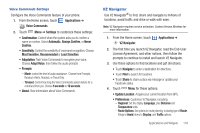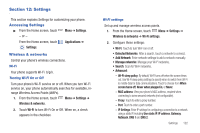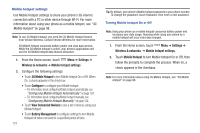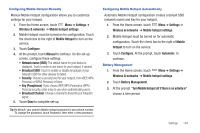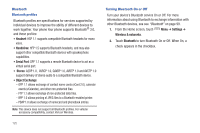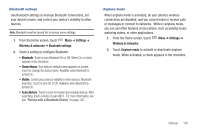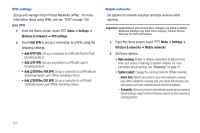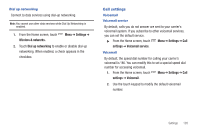Samsung Continuum i400 User Manual (user Manual) (ver.f5) (English) - Page 121
Settings, Wireless & networks, Mobile hotspot settings, 3G Mobile Hotspot, Con
 |
View all Samsung Continuum i400 manuals
Add to My Manuals
Save this manual to your list of manuals |
Page 121 highlights
Mobile hotspot settings Use Mobile Hotspot settings to share your phone's 3G internet connection with a PC or other device through Wi-Fi. For more information about using your phone as a mobile hotspot, see "3G Mobile Hotspot" on page 98. Note: To use 3G Mobile hotspot, you need the 3G Mobile Hotspot feature from Verizon Wireless. Contact Verizon Wireless for more information. 3G Mobile Hotspot consumes battery power and uses data service. While the 3G Mobile hotspot is active, your phone's applications will use the 3G Mobile hotspot data feature allowance. 1. From the Home screen, touch Menu ➔ Settings ➔ Wireless & networks ➔ Mobile hotspot settings. 2. Configure the following settings: • Touch 3G Mobile Hotspot to turn Mobile hotspot On or Off. When On, a check appears in the check box • Touch Configure to configure your Mobile hotspot. - For information about configuring Mobile hotspot automatically, see "Configuring Mobile Hotspot Automatically" on page 124. - For information about configuring Mobile hotspot manually, see "Configuring Mobile Hotspot Manually" on page 124. • Touch View Connected Devices to see a list of devices using your Mobile Hotspot. • Touch Battery Management to configure settings to turn Mobile Hotspot off when not used for a specified period of time. 123 Tip: By default, your phone's Mobile hotspot password is your phone number. To change the password, touch Password, then enter a new password. Turning Mobile hotspot On or Off Note: Using your phone as a mobile hotspot consumes battery power and increases your data usage. Roaming while using your phone as a mobile hotspot will incur extra data charges. 1. From the Home screen, touch Menu ➔ Settings ➔ Wireless & networks ➔ Mobile hotspot settings. 2. Touch Mobile Hotspot to turn Mobile hotspot On or Off, then follow the prompts to complete the process. When on, a check appears in the checkbox. Note: For more information about using 3G Mobile Hotspot, see "3G Mobile Hotspot" on page 98.