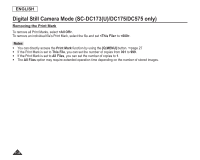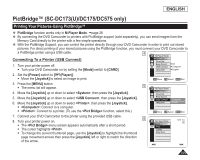Samsung SC DC173U User Manual (ENGLISH) - Page 100
Recording Moving Images (MPEG) on a Memory Card, Recording time available on a Memory Card
 |
UPC - 036725301726
View all Samsung SC DC173U manuals
Add to My Manuals
Save this manual to your list of manuals |
Page 100 highlights
ENGLISH Digital Still Camera Mode (SC-DC173(U)/DC175/DC575 only) Recording Moving Images (MPEG) on a Memory Card You can record moving images while in M.Cam Mode. page 26 You can record moving images with audio on the Memory Card. The screen format of the moving image to be recorded is 720X480. Saving Moving Images onto a Memory Card 1. Insert the Memory Card. 4 2. Set the [Mode] switch to [CARD]. 3. Set the [Power] switch to [ (Camera)]. 4. Press the [Record Start/Stop] button, the moving images are recorded on the Memory Card in MPEG4. You can record a photo image on a Memory Card by pressing the [PHOTO] button instead of the [Record Start/Stop] button. page 94 5. Press the [Record Start/Stop] button to stop the recording. Recording time available on a Memory Card Moving Image 128MB Approx. 8min 256MB Approx. 16min 512MB Approx. 32min 1GB Approx. 64min 2GB Approx. 120min REC 0:00:30 16 min These times are approximate as recording capacities can be affected by variables such as subject matter and memory card type. Notes The DVD Camcorder supports memory cards ranging up to 2GB. Recording time is limited to one minute if a 16MB memory card (or less) is used. Up to 2000 MPEG files can be stored on a memory card. MPEG files (Moving images) can be recorded up to 2GB per file. Moving images that you recorded are saved in *.avi (avi 1.0) file format on the Memory Card. The moving images on a Memory Card are a smaller size and lower definition than images on a Disc. The sound is recorded in stereo. The following functions are not available in M.Cam Mode: DIS, Digital Zoom, Fade, Program AE, Digital Effect, Color Nite. While recording on a Memory Card, don't insert or eject the disc as it may record noise. While recording on a Memory Card, don't eject the Memory Card or it may break the data on the Memory Card or Memory Card itself. Turning the power off while accessing the Memory Card may damage the data stored on the Memory Card. 100